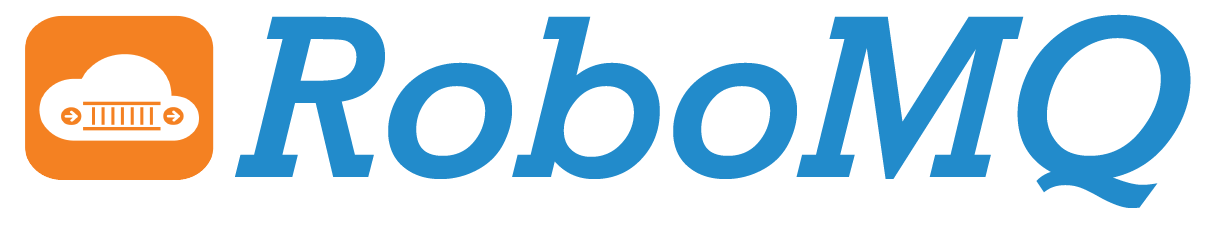Start Integrating With
Pre-Built Recipes
Ready to Go Business Process Automation Templates
Save time automating a process by selecting from hundreds of pre-configured integrations recipes featuring best-of-breed SaaS, cloud, on-premise, and IoT applications – without any coding!
FREQUENTLY ASKED QUESTIONS
What is a recipe and who creates them?
Recipes are pre-built application integration templates that capture business processes and related best practices. Recipes can be created by any user of the Connect iPaaS platform. You can create a workflow that captures a commonly used business process and save or share it as a recipe. Some of the recipes are created and certified by the RoboMQ product team.
What do i need to start using a recipe?
All you need is an account or subscription with Connect iPaaS. You can sign up for a free trial. Our free trial is on the freemium model where you can design as many workflows as you want but you pay only for the running workflows.
Can I add more applications to or modify an existing recipe?
Yes.You can add more applications or modify the business logic of a recipe. You can then save the new recipe for yourself or share it with your organization, colleague or the whole world.
Can I modify a recipe to be private to my team and myself?
Yes. You can create your own recipe from scratch by building a workflow or by modifying an available recipe. This recipe can be shared to your team, specific users or can be kept private to yourself.
How do I create a recipe?
As a user of the Connect iPaaS, you can design a workflow. Once you have verified it and feel it is ready to go, you can share it as a Recipe. You will have option to share it to specific users of Connect, to your organization or the whole world as a Community recipe.
What are the benefits of starting with a recipe?
When you start with a recipe, you are using a pre-built template of the business logic and data mapping for integration between application. Starting off this way makes it easy to get started and helps you leverage established business processes and best practices. You can always modify the workflow created from a recipe to suit your specific needs.
When sharing a recipe, does my sensitive information get shared?
No. When you share your recipe only the definition of the workflow, data mapping, data transformation, and business logic is shared. You can call it a template of integration or business process. Your applications account credentials or any of your sensitive information is never shared or saved as part of the recipe.
How can I share my recipes and to who?
You can share any workflow created by you on Connect iPaaS either from scratch or by using a recipe with a single click on the Connect iPaaS Design pane. The recipe can be shared to your colleagues or specific users of Connect iPaaS, to your organization, or to the community in general.