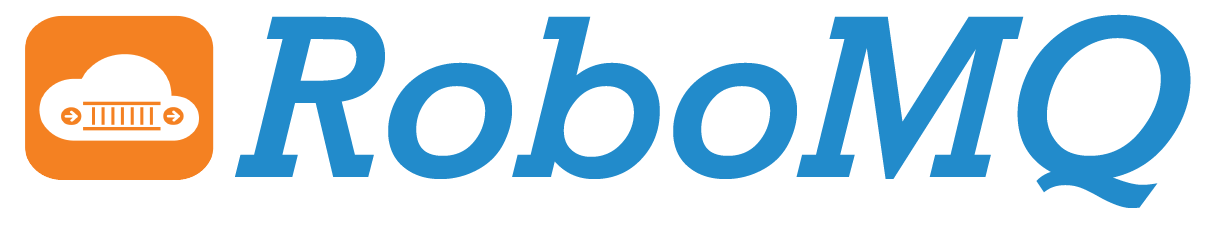Office 365 Provisioner
The Office 365 provisioner is an add on feature that appears downstream of our comprehensive Employee Life Cycle Management solution; ADP to AD.
This provisioner, along with any of the number of pre-built/custom made provisioners, helps you establish a more organized way to grant user access into corresponding accounts, based on mapping rules such as security groups, distribution lists, or geographical location. This complete solution allows you to keep a single system of record that will automatically apply any updates you make throughout all of your connected business workflows, saving you time and money.
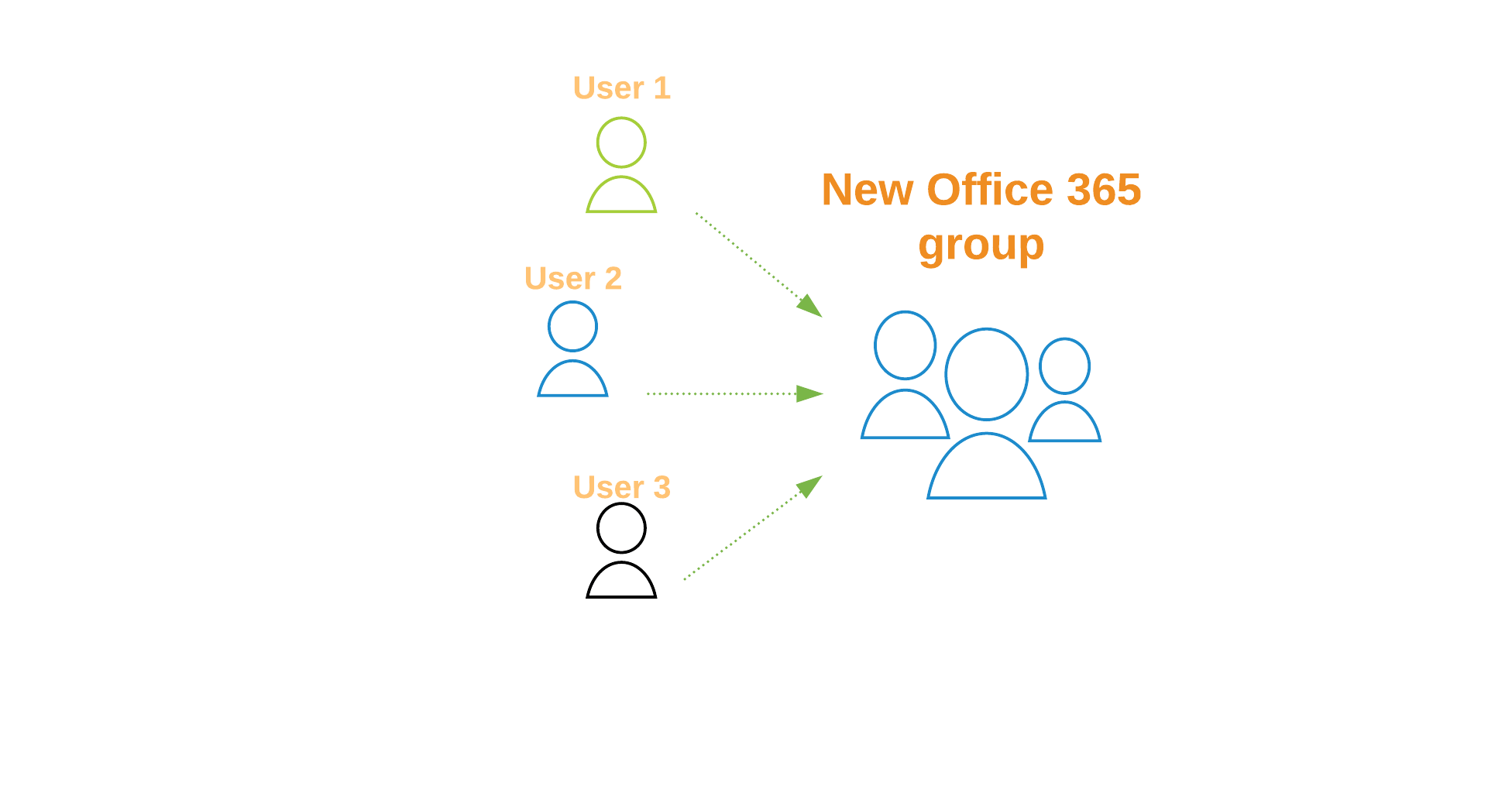
Fig 1: add members and create groups for easier and more effecient collaboration
Main Funtionalities
For the O365 provisioner, you can create new users as they are on boarded to your team, streamlining the onboarding process and helping to get new employees up and running from day.
By providing immediate access to O365, new hires can start interacting right away, creating a better experience for your new employees. This increased satisfaction can lead to a better overall work environment, and increased productivity. The provisioner also lets you update or modify current user information. If anything needs to be changed in an employees data logs, our O365 provisioner can ensure that those changes are reflected across the board, so no information is out of sync, and all records are kept up to date and are as accurate as possible.
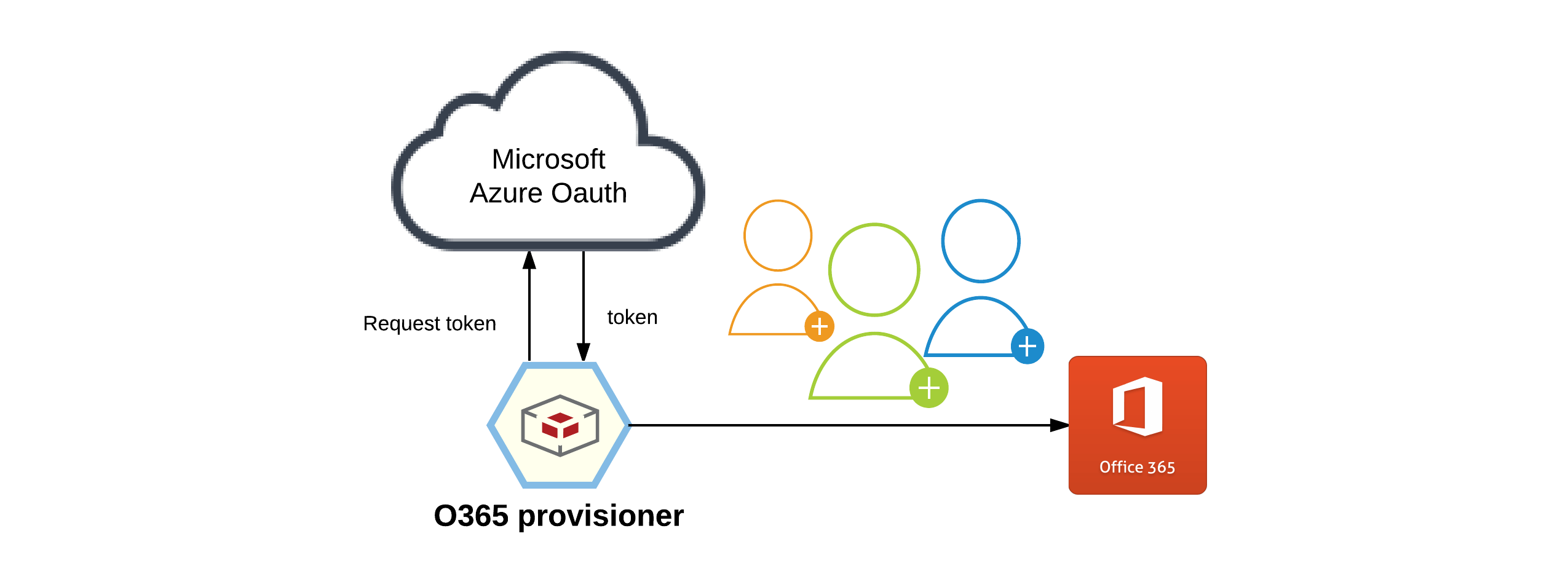
Fig 2: automate user access provisioning
The solution can also create office 365 groups. This comes in handy when working on projects with larger teams and there is a relevant need for collaboration. You can add members to the group at any time, as well as remove members.
Furthermore you can remove members from specific security groups and Distribution lists if that is what the situation calls for. The provisioner can take care of individual user management as well as group management for licensed users.
Our O365 provisioner sends a token request to microsfot azure office authentication and processes their return of a token authentication which we then provision to the user that it is assigned to, allowing them access into all of their O365 applications from day 1.
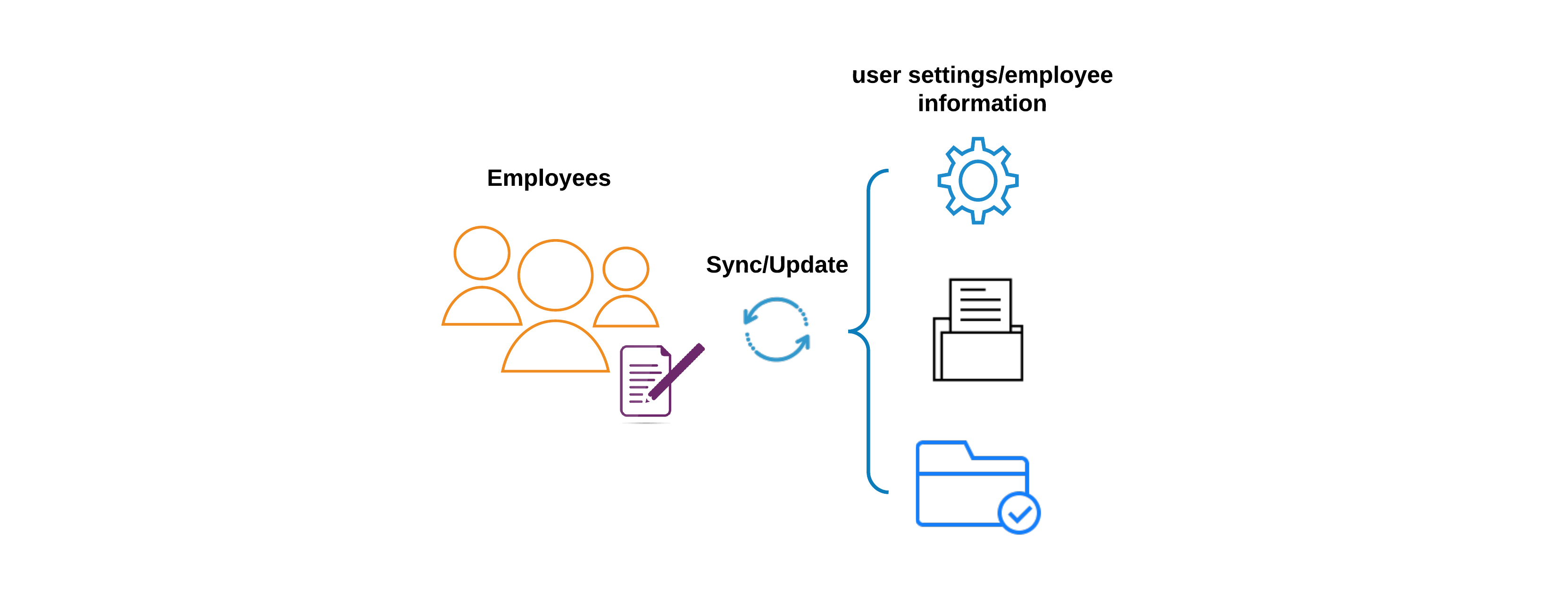
Fig 3: keep a system of record ensuring employee information is always kept up to date