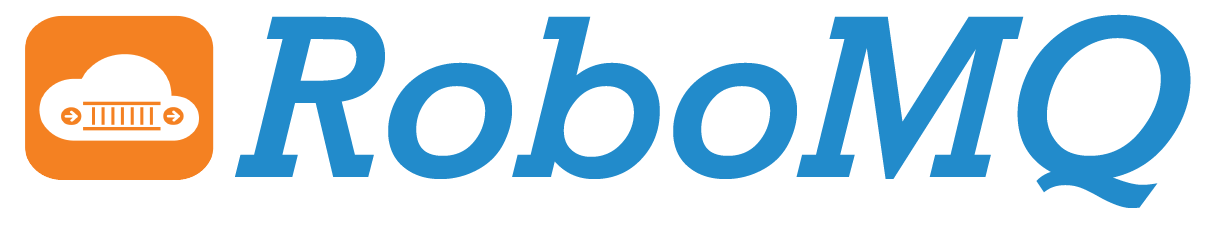How Automation Helps
1. Customer service department can retrieve data and conversation logs in seconds to escalate issues.
2. Finance department can manage accounts and payables with greater accuracy.
3. HR department can speed up the employee onboarding process.
4. Sales and marketing teams can automate marketing emails and track sales proposals and reports easily.
Top Processes to Automate
1. Employee Onboarding/Offboarding
Recipe: Workday® > AD
2. Order to Cash/Inventory Fulfillment
Recipe: NetSuite > Salesforce
3. Customer Service Management
Recipe: Salesforce > ServiceNow
4. Financial Reconciliation
Recipe: Quickbooks > Smartsheet > Outlook Integration
5. Supply Chain Management
Recipe: Magento > Dynamics 365 > ServiceNow
6. Lead Management
Recipe: Dynamics 365 > Salesforce
Conclusion
There are several tools that can integrate applications and data between departments to automate the connected processes with the use of simple commands and business logic. Connect iPaaS by RoboMQ, is one of its kind tool that can help businesses automate processes with zero coding. It comes with an intuitive UI that can help you get up and running with automation workflows in minutes. Try for free.

Khushboo Chhatbar
Khushboo Chhatbar works as an Inbound Marketing Specialist at RoboMQ. She carries over 9 years of experience in executing and managing digital, inbound, and content marketing activities for the IT and software industry. She is passionate about writing for SaaS products, application integrations, and technological advancements.