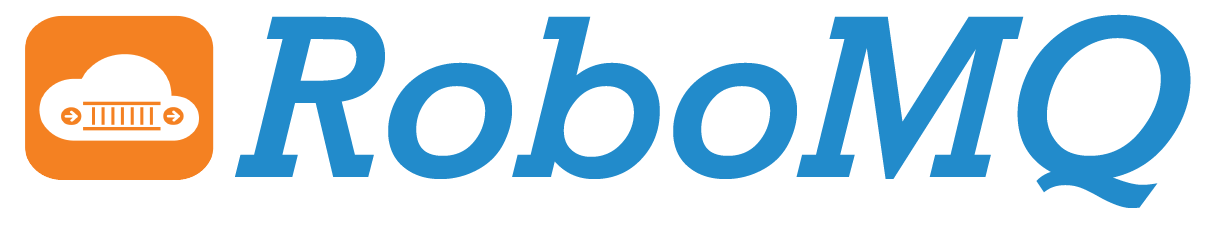Your Customer Relationship Management (CRM) platform is a powerful and essential tool that can be used to help your company scale its sales and marketing efforts. However, in order to get the most value out of your CRM to boost the customer experience and stand out from the competition, it is becoming more imperative than ever to integrate your CRM with other leading SaaS, cloud, and on-premise applications.
By integrating your CRM with third-party business applications, you can augment your CRM into a single powerful pane of glass and a central dashboard that connects together departments and functions. Moreover, it can also automate and improve your existing business processes, helping your teams to be more productive than ever before. From connecting your ERP (Enterprise Resource Planning) and e-commerce systems to accounting and HR systems, there are several ways in which you can integrate your CRM to sync critical business functions and drive business growth.
Traditionally, creating and implementing a CRM integration with existing business applications and systems would fall under the IT department. This could take weeks, or even months to complete using custom coding from the technical department but may ultimately crash with one slight update or change within the application environments. Often what you get after months of software development is not what you had asked for, leading to waste, frustration, and rework.
Thankfully, with today’s latest and advanced API integration platforms like Connect iPaaS, line of business users or citizen integrators can create their own integrations with clicks, form fills, and data mapping. Instead of spending weeks or months of custom coding and exorbitant cost, the integration can now happen in minutes on the no-code platform using simple drag-and-drop functionality.
Below we have listed some popular CRM integrations with third-party business systems along with some readymade CRM integration recipes that you can try on Connect iPaaS.
Top 7 Popular CRM Integrations
1. CRM Integration with an E-Commerce platform
If your company uses e-commerce platforms like Magento or Shopify, integrating Dynamics 365 CRM or Salesforce can help you sync products, contacts, and orders in real-time to expedite the order fulfillment and shipment process without having to raise manual tickets for the same.
Use Case
Magento > Salesforce > Twilio
This integration between Magento, Salesforce, and Twilio lets you automate critical parts of the product and order management process. In this integration, whenever a new customer quote is generated in Salesforce, a new order gets created in Magento automatically with details like Product Type, Product Name, Product Price, and other relevant details. Further, the integration notifies the team members via Twilio with details of the order placed.
2. CRM Integration with a Partner CRM
To improve your overall sales and lead management efforts, you can consider integrating your CRM with your partner CRM system. Integration between your CRM and partner CRM can significantly reduce the time to copy information from one CRM to another, providing access to the same information at the same time to both you and your partner for quicker management of joint leads and coordinated sales processes.
Use Case
Microsoft Dynamics 365 CRM > Salesforce > ServiceNow > Slack
This integration shows how new leads generated in the Microsoft Dynamics 365 CRM immediately replicates the same leads in the partner CRM, Salesforce. The integration further creates a new incident in ServiceNow with Due Date and Urgency of the lead, notifying the team members via Slack channel to respond to the new lead. This recipe enables sales automation between partners.
3. CRM Integration with HRMS
You can also integrate your CRM application with your HR management systems to automate processes like employee onboarding and providing privileged access to the CRM platform. This integration can speed up the creation of employee entity and access in CRM like Salesforce or Microsoft Dynamics, enabling the newly hired employee with needed access to get going from day one. Moreover, integrating CRM with HR management systems can provide a 360-degree view of the employees’ activity since their records are stored in your CRM and their activity gets logged and tracked in real-time.
Use Case
Workday® > Microsoft Dynamics 365 CRM
With this integration between Workday® and Microsoft Dynamics 365 CRM, you can automate the entire process of new employee contact creation in the CRM. Upon creation of a new employee record in Workday, contact with the desired details is created in Microsoft Dynamics 365 CRM.
4. CRM Integration with a Database Management System
Integrating your CRM with your database management systems like Oracle RDBMS, PostgresSQL , MySQL, AWS S3 or AWS RDS can help you store your customer data and interactions on data lakes for near real-time analytics and BI (Business Intelligence). This integration between CRM and database systems helps you leverage analytics for contact segregation, cohort analysis, revenue assurance, customer segmentation, and customer behavior analysis. These more strategic higher-value business functions can create long-term strategic advantages for your business.
Use Case
Microsoft Dynamics 365 CRM > AWS S3 > Oracle DB
In this integration between Microsoft Dynamics 365 CRM, AWS S3, and Oracle DB, you can automate the process of syncing and updating contact records in the database systems. Upon creation of new contacts with a specific job title in Dynamics 365 CRM, this use case shows how it automatically gets updated in the AWS S3 database bucket and an Oracle DB with details of the contact for analytics and data lake creation.
5. CRM Integration with an Accounting System
Another CRM integration that you can try is with your accounting system. It often becomes tedious for the accounting teams to keep track of customer’s revenue impacting activities such as invoices, payment, credit limits, balance due, etc. In such cases, integrating CRM with your accounting system can automate the process of managing payments and refunds in real-time leading to more efficient cash flow management.
Use Case
Microsoft Dynamics 365 CRM > QuickBooks
This Dynamics CRM integration with QuickBooks and Outlook helps in managing the credit limits of customers and notifying account managers in case it reaches or exceeds the spend-limit. Here, Dynamics 365 CRM triggers QuickBooks to update the account numbers whose credit limit crosses a particular threshold, notifying the accounting teams to send an invoice to the respective account holders for immediate payment.
6. CRM and Supply Chain Integration
You can also consider integrating your CRM application with your ERP or E-commerce system to automate the supply chain process. With CRM managed customer information and the product, shipment, and delivery information managed by Supply Chain Systems integrated together, it becomes easy for suppliers, vendors, and other stakeholders to manage and synchronize the contacts and orders throughout the buying cycle and expedite the related processes.
Use Case
Magento > Microsoft Dynamics 365 CRM
This integration between Magento and Dynamics 365 CRM helps in creating new records automatically in Microsoft Dynamics 365 CRM. In this scenario, a new customer order generated in your Magento e-commerce store will expedite and automate the order and supply chain process.
7. CRM Integration with a Ticketing System
Yet another integration you can try to streamline your business operations is between your CRM and ticketing systems like ServiceNow. This integration automates the process of creating and managing support tickets enabling two-way communication between your sales and field service teams. Not only can you create tickets to notify the help desk or field service agents to act on customer issues, but you can also keep track of their information, payment, billing cycles, past issues, and communication to provide a better customer experience.
Use Case
Salesforce > ServiceNow
This integration between Salesforce and ServiceNow explains how you can streamline and automate the customer support process. Upon creation of a new customer case in Salesforce, it triggers the creation of a new ticket/incident in ServiceNow with details like Company Name, Subject, Description, and Priority of the customer case.
Wrapping Up
Integrating your CRM with other business applications and systems can boost the customer experience. The right integration removes the pains of lost productivity without adding to the headache of whether the integration will work for your business or not. However, having the right integration tool along with the right integration support team at your disposal is extremely important for your integrations to be successful.
If you need help with integrating your CRM with any business apps or systems, try Connect iPaaS for free and start automating your workflow in minutes without coding.