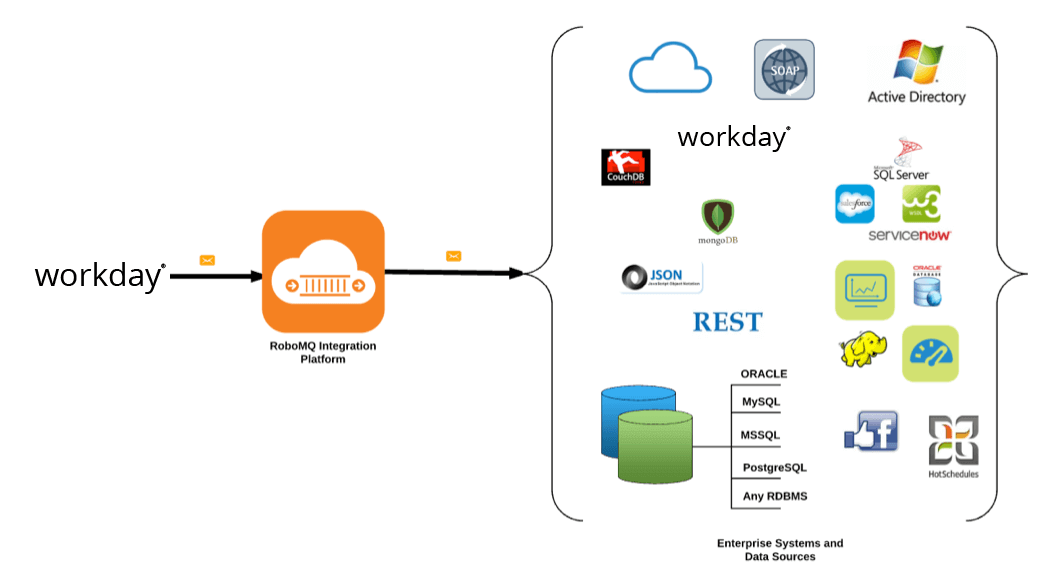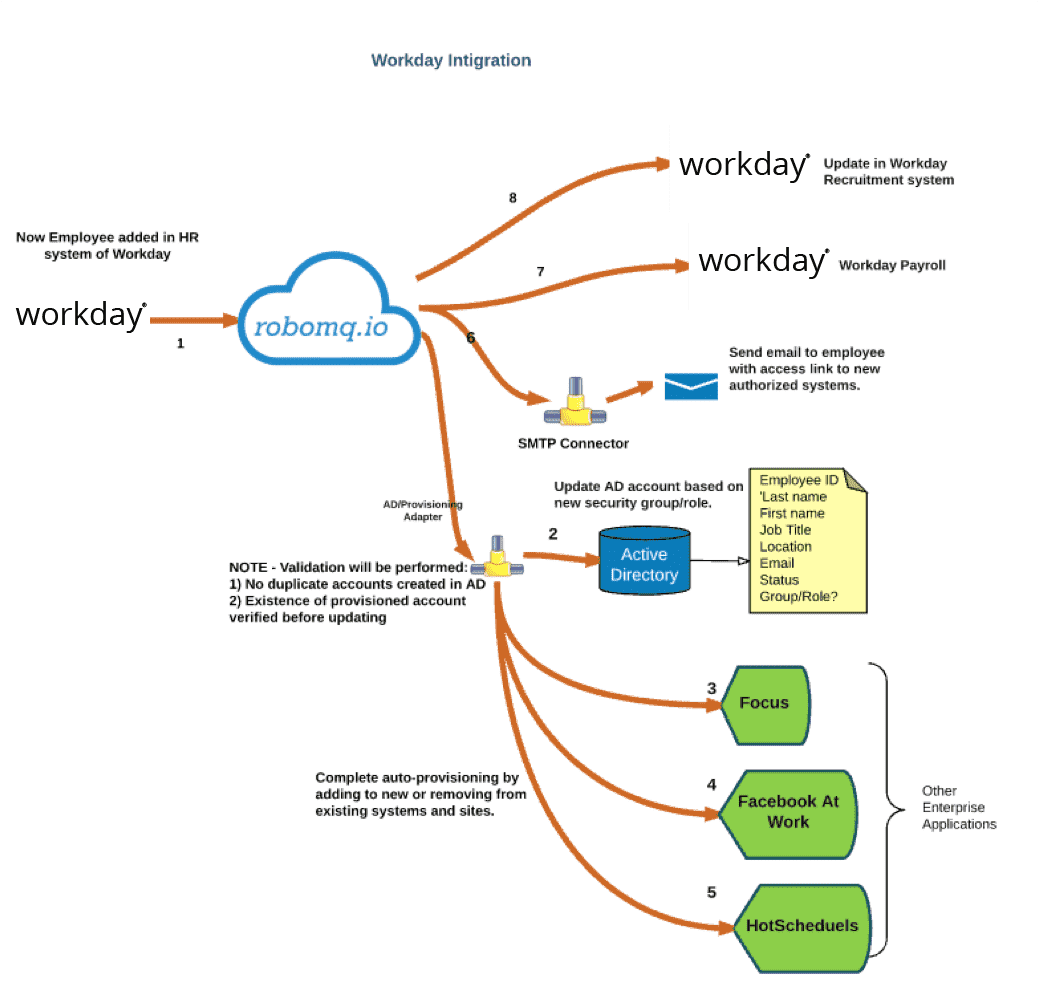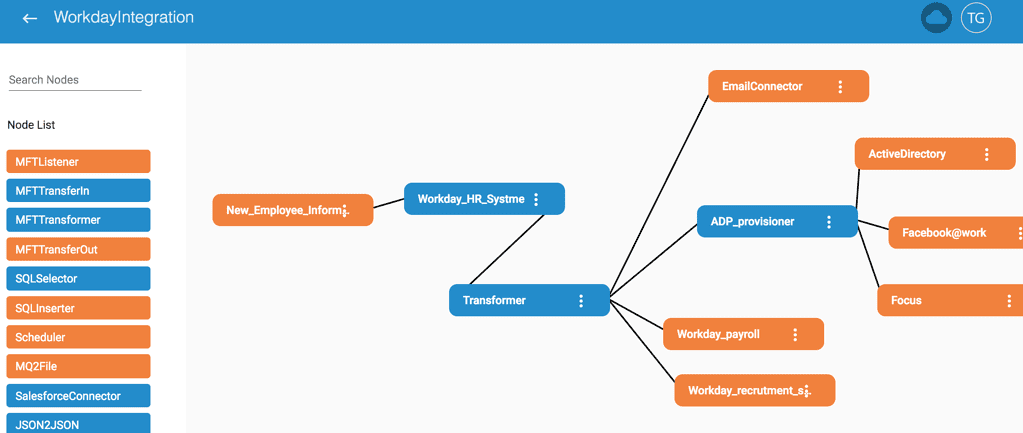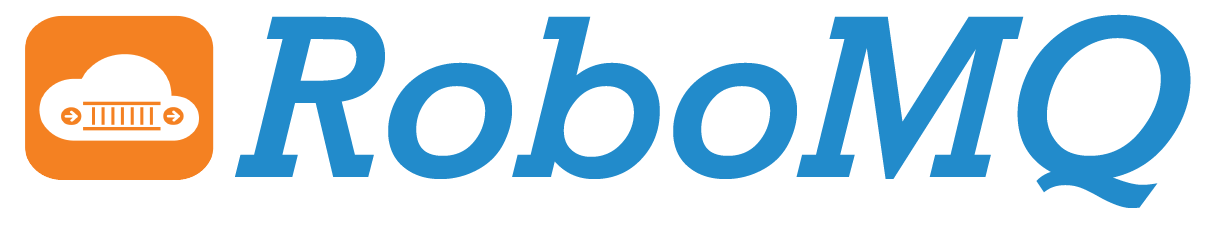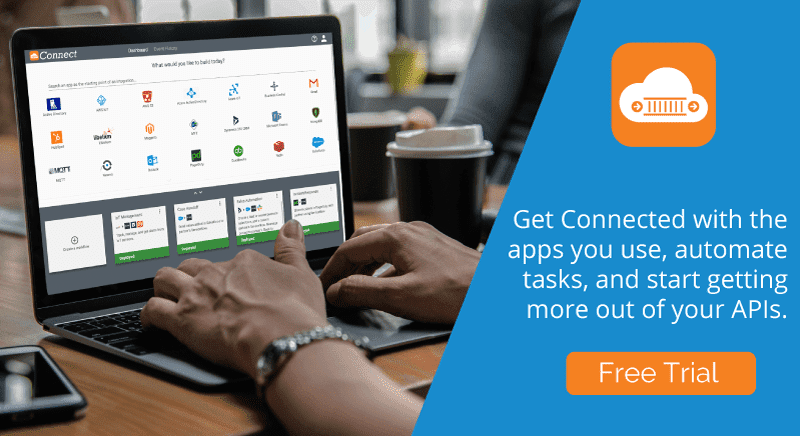RoboMQ is a cutting-edge Integration Services Platform (iPaaS) that can connect any device, sensor, SaaS, Cloud, mobile or enterprise application, using any standard protocols. At its core is distributed and federated message-oriented middleware with our ThingsConnect suite of adapters and connectors that provides a microservices based integration application development platform, management UI, messaging dashboard with real-time analytics engine and monitoring and alerts capabilities. Using RoboMQ, you can build enterprise business workflows that can connect your application across networks and clouds.
If you are using or planning to use any of the Workday®‘s products, such as HR, Finance, Professional Service Automation (PSA) you will inevitably need to integrate data to and from Workday® with your other enterprise systems. These applications may be SaaS applications, COTS products or just homegrown legacy systems.
We can solve this problem for you and accelerate the deployment, adoption, and assimilation of Workday® in your organization and with your key stakeholders. RoboMQ’s Workday® Integration offers the fastest and easiest way to connect Workday® with the rest of your enterprise applications and data sources, both in the cloud and behind the firewall.
Fig 1: RoboMQ as the connecting glue with the rest of the enterprise
RoboMQ allows businesses to extend the capabilities of Workday® and enable seamless interoperability with third-party SaaS applications, systems, and services that HR managers use daily. It also creates connectivity to essential applications such as SAP, ADP, Active Directory and Salesforce through numerous Workday® APIs, such as the Workday® Payroll, Time Tracking, Procurement, and Expense Management.
Remember, it is just not the connectivity of Workday® with other applications, it’s more about building the business workflow using multiple systems collaborating and sending information in real-time to react to an activity or to complete a complex workflow in response to an event or an action. This makes Workday® a powerhouse that can do some of the work for you.
RoboMQ makes this integration possible thorough differentiated product offering as part of its integration suite:
Guaranteed Delivery business workflow: RoboMQ is built on top of leading messaging protocol providing guaranteed delivery and eventual consistency benefits of Message Oriented Middleware (MOM).
Guaranteed Delivery business workflow: RoboMQ is built on top of leading messaging protocol providing guaranteed delivery and eventual consistency benefits of Message Oriented Middleware (MOM).
Integration of Workday® events and actions: RoboMQ provides a Workday® integration solution with cloud and on-premises applications to automate any of the HR and finance events and activities. Some of the common use cases are employee life cycle management or integration of finance data with reporting analytics, BI and other business operations systems.
1. New employee onboarding
When a new employee joins an organization, a large number of coordinated activities happen to get the employee smoothly on-boarded.
Here you can create the content that will be used within the module.
Fig 2: New employee on boarding workflow
Fig 3: Designing the New Employee onboarding process with Integration Flow Designer
2. Employee Life Cycle Management
Employee Life cycle events, including promotion, change of role, transfers, long term leave, pay raise, or terminations, start in Workday®. These events can then be integrated with the rest of the information systems by making Workday® part of near real time business process flow using RoboMQ.
3. Integration of Finance and Payroll activities
Financial transactions including payroll related activities generate data and events that are meaningful if they are automatically made available to other enterprise and third party applications.
Some of such scenarios could be integrating the time worked data from time reporting system or the POS (Point of Sales) system as in the retail and restaurant industry so that correct payroll could be generated.
With the RoboMQ Workday® integration solution, companies can greatly increase the flexibility of their employees onboarding process and other HR processes so that both it’s IT and HR teams can focus on more strategic business priorities than doing redundant repetitive work. This automation can do repetitive work more predictively and at a lower cost while creating a superior experience and higher employee satisfaction.