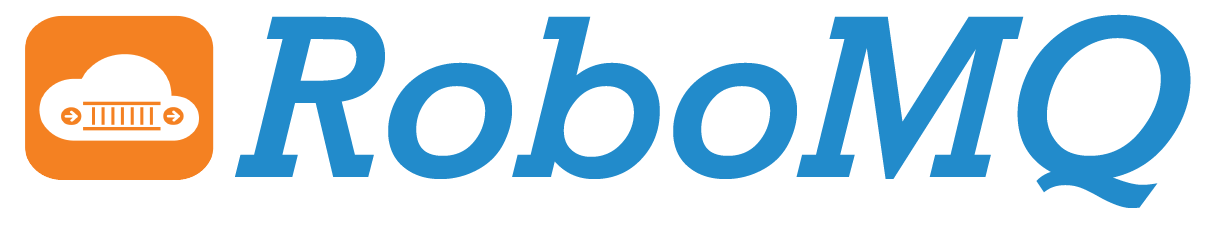As part of the Hire2Retire 4.2 release, users can now set up custom branded email templates. Here is how this new feature can enhance the automation of employee lifecycle changes by adding a personal touch to email notifications.
Hire2Retire is a product of RoboMQ catered towards reducing the amount of manual work required to reflect employee lifecycle changes between HRIS systems and Microsoft AD or Azure AD. Custom and branded email templates take this automation to the next level by allowing customers to create email templates that are integrated with the Hire2Retire product. Along with being able to put images, links and branded elements in these emails, this feature allows customers to set up email templates with employee attributes from Microsoft AD. Then, these templated emails can be automatically sent upon an employee lifecycle change being processed by Hire2Retire.
How does this feature look in action? For example, take the process of onboarding a new hire. Before Hire2Retire 4.2, there was only one type of email communication that could be sent independent of the receiver or the intended purpose. This left the work of sending a variety of targeted email communications to be completed manually. With custom branded email templates in Hire2Retire 4.2, customers can now create one template to let a manager or team know about a new hire, another to inform the help desk of information that can help them set up equipment, and a welcome letter to the new hire letting them know what to do or expect on day one, providing useful resources, or asking them to acknowledge the receipt of company equipment. This communication can help achieve a great “First day at Work” experience.
Similar use cases exist for termination or change of role scenarios, where a variety of email communications can be automatically sent to varied stakeholders for specific purposes or needs.
Best of all, this feature can be set up one time in the workflow, and as employee profile changes happen in the HR Systems the email templates will automatically be sent out. All of this comes with the ability for customers to design these templates to their liking, putting a unique personal touch on these emails.
To dive deeper into custom email templates and other new features from the 4.2 release, view the full release notes.

Cameron Macaulay
Cameron Macaulay is a Marketing Associate with RoboMQ. Cameron graduated from Syracuse University with a major in Broadcast & Digital Journalism, and a minor in Professional & Technical Writing. Cameron combines his skills in technical writing with a passion for storytelling.