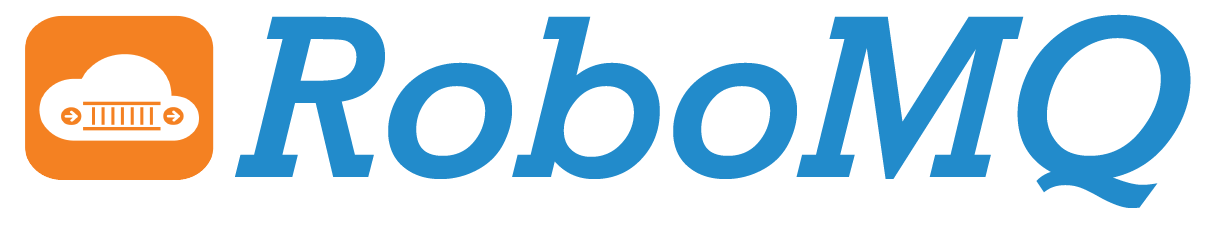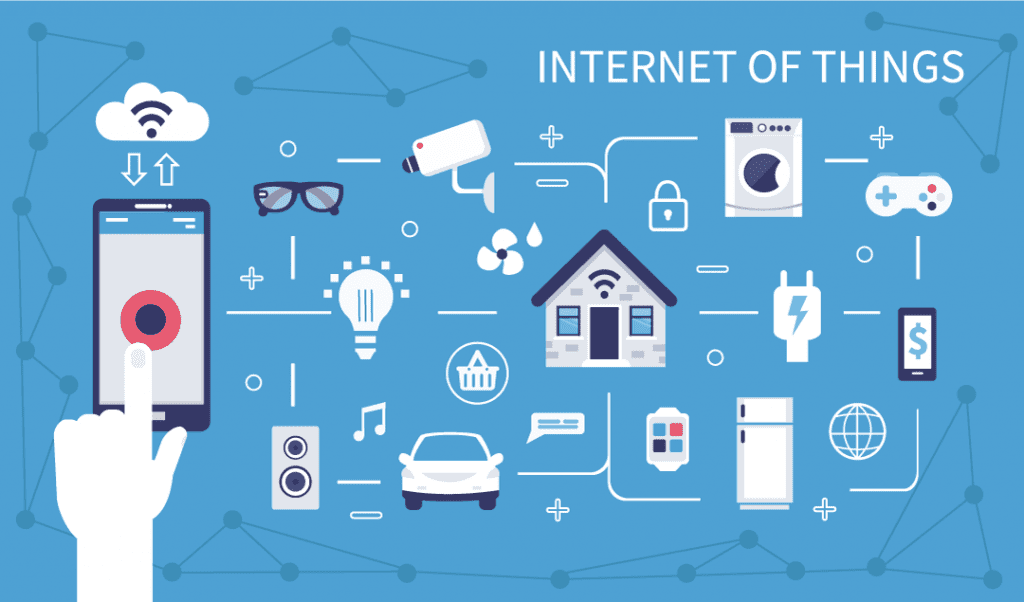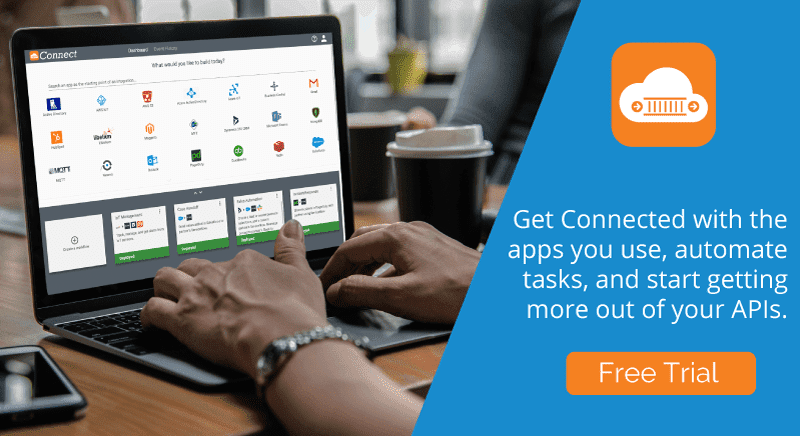With all the talk about the IoT (Internet of Things), you may find yourself wondering what this term actually means. IoT refers to the collection of devices connected to the internet, allowing them to send and receive data. It’s become so prevalent that you might already be utilizing IoT devices without even realizing it. Do you have a home alarm system that you can check from your phone? How about a car that you can start with a button from your front door? Or do you have a printer that connects wirelessly to your laptop? If you do, then congratulations, you’ve already had your first exposure to the world of IoT.
After understanding what IoT means, you can start to see what RoboMQ and IoT Analytics can do for you.
Any businesses operating out of brick-and-mortar locations will need sensors monitoring alarms and cameras, and many have specialized sensors for temperature, humidity, power usage, and any other quantifiable variables that need monitoring. The more complex the business, the more IoT devices are needed to keep things running, and thus the more complex the issue of managing data from IoT devices becomes. You could hire more workers to help sort through the ever-growing mound of data, or you could let RoboMQ handle the heavy lifting for you by integrating your data into one easy-to-follow activity feed.
RoboMQ IoT Analytics will help you efficiently monitor your data while providing crucial information in a simple and manageable manner.
Let’s look at an example. Jack runs a business providing storage and warehouses for commodity retailers. Initially, he was fine with physically monitoring the warehouses. But as the business grew, so did the complexity of managing it and the sheer scope of parameters and locations to monitor.
Jack then set up several sensors in his warehouses collecting a plethora of data he would previously monitor manually with handheld devices. These new sensors constantly collect data and send it as messages to the Integration Platform. Now all of his information gets collected by the applications connected to the devices for him to check. Instead of an hour, it now takes him just a few minutes to check his different devices’ data.
With RoboMQ IoT Analytics, Jack can cut this down even further, from a few minutes to a few seconds. Instead of monitoring the output of a dozen different devices, Jack can use our platform to view all of his data in one easy-to-understand feed. More than that, Jack can now easily identify trends between different data points and find new ways to improve his company.
With IoT Analytics, monitoring data is as easy as it gets. Now Jack can act on the slightest irregularity in the data, delegate his employees to the right place at the right time, all while relaxing in his office, saving time and money. He can also add other users to the application while limiting their permissions so they can view and act on data without leaving holes in security.
Simple yet powerful, RoboMQ IoT Analytics allows Jack to get total automated control with no programming needed. A simple producer code is all that is needed to send the data from sensors to RoboMQ and IoT Analytics takes care of the rest. Jack simply drags and drops the widgets that he wants to see, and he’s all set to go. To learn how to set up a producer through RoboMQ IoT Analytics, go to our documentation page.
If you want to get started and try out IoT Analytics right away, you can request a trial through our website. If you have any questions or want more information about RoboMQ IoT Analytics or one of our other amazing products and features, please reach out to us at info@robomq.io.