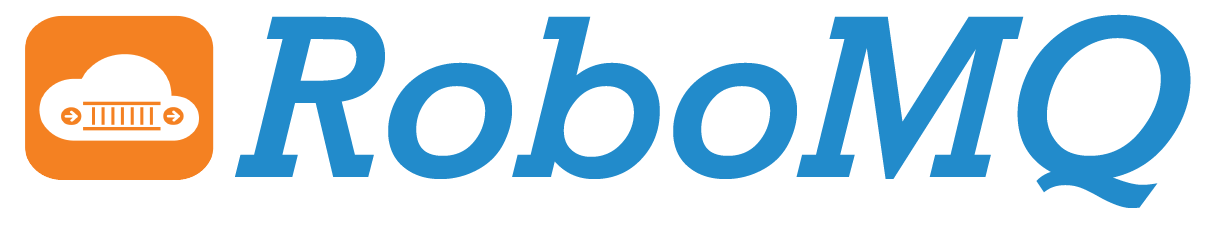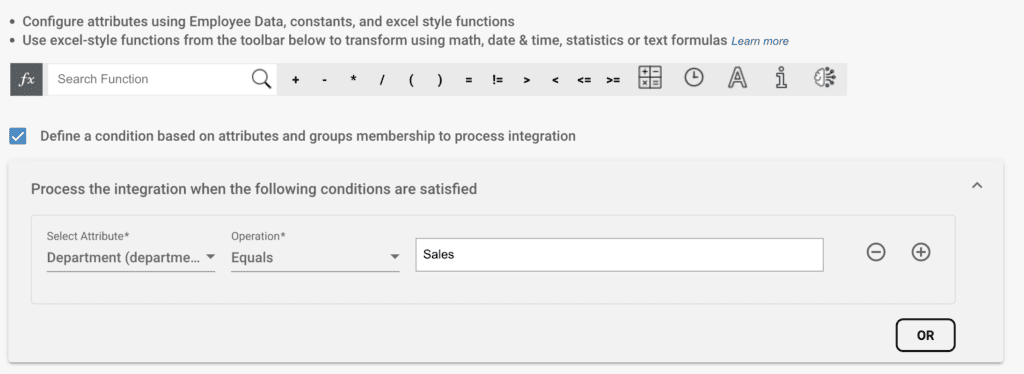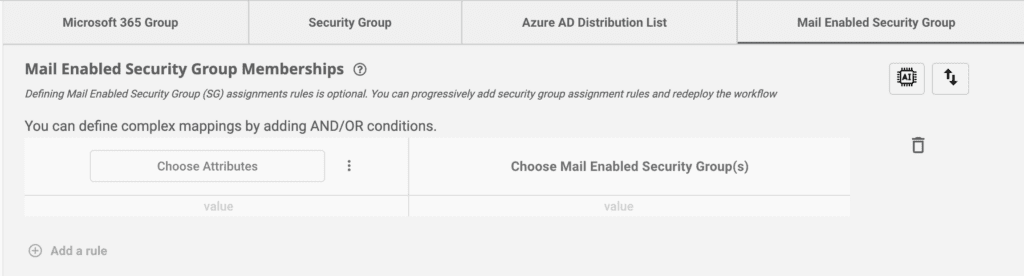Use Form-Based Employee Lifecycle Input to Create and Manage Identities in Hire2Retire
As part of the Phase 6.3 release, Hire2Retire has added an option to manually create, deactivate, and remove employee profiles on-demand for complete flexibility and control.