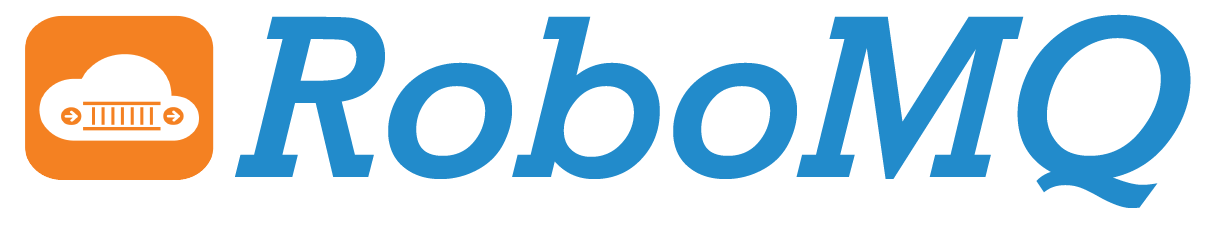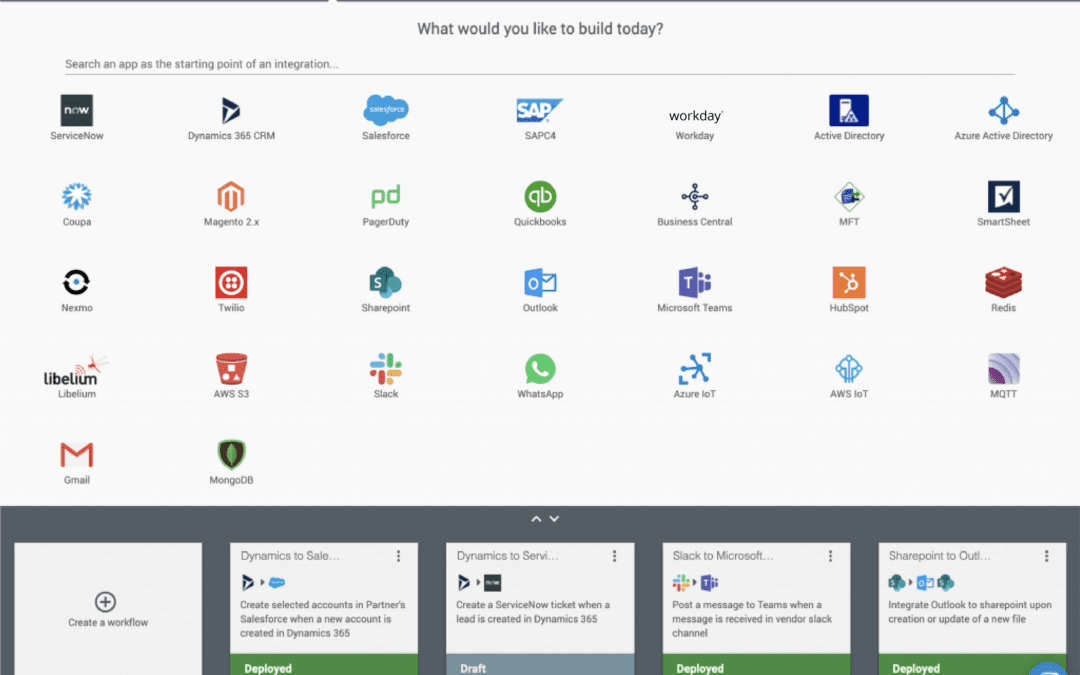Customer relationship management is a strategy companies use to manage and analyze interactions with potential, current, and past customers. The data analysis is used to improve overall relationships with a focus not only on driving sales growth but also on customer retention. After all, as we were all once taught in business school, it is always cheaper and more fruitful to grow business operations from retaining current customers than it is to focus solely on hunting for the next deal. The lifetime value of a customer is a key consideration in the profitability of any business.
For companies to achieve this objective of long-term growth, choosing and leveraging good customer relationship management (CRM) software is essential. With a good CRM software in place, companies can efficiently manage customer relationships at scale by continuously capturing contacts and interactions, collecting data, segmenting and nurturing contacts, and automating the overall lead management cycle.
While CRM systems are commonly used within many organizations, one key missing component to maximize the benefits from these systems is the integration with other SaaS and enterprise applications. Let’s dive a little deeper into why CRM integration with other SaaS, cloud, and on-premise ERP (Enterprise Resource Planning) applications is needed for your organization to maximize customer value.
While CRM systems are powerful on their own, integrating them with third-party applications can help companies better align their critical business functions, making the tool even more powerful. Not only can companies automate connected processes, but they can also drive effectiveness to realize common organizational goals while maintaining customer satisfaction and business productivity.
Done right, CRM integrations can enable companies to streamline the communication between departments, reduce the cost and time spent in gathering data and training the employees as well as expand the functionalities of the existing applications, without having to go back and forth between multiple systems.
The process of integrating CRMs with other applications can be different based on your company’s needs due to the complexity of the systems, workflows, and technical workaround of each integration. However, with some of the latest advances in the market, such as an API or data integration or Integration Platform as a Service (iPaaS) platform, companies can create their own integrations in minutes without any coding. This ultimately makes it easier for users to automate business processes without the need for IT resources to build something from scratch.
With all of this in mind, we will explore five (5) considerations to foster a successful CRM integration for your business.
Top Things to Consider for a Successful CRM Integration
1. Features and Robustness of the Integration Platform
One of the top things to consider for your CRM integration is the features and robustness of the integration tool. There are several application integration tools that provide various features such as the ability to track, manage, and automate workflows. In addition to these, selecting the one that provides a wide range of application integration support, easy installation, customization, intuitiveness, ease of use, reporting capabilities, security, and support is the way to go.
Investing in the right CRM application integration tool is key to achieving the desired success and ROI from the CRM implementation and integration efforts. Hence, it is important to do your research right for integrating your CRM software with your third-party applications.
2. Business Logic and Configurations
While performing your CRM integration, keep in mind the business logic and the configuration required to set the right parameters and successfully run the integration workflow. You can either choose to have fixed ‘out-of-the-box’ configurations and business logic predefined for the specific integration or tweak the configurations to meet your specific needs as required.
In both cases, you might require a detailed understanding of the application to apply complex pieces of logic, triggers, and configurations. Remember, no matter how good your application integration tool is, if you fail to apply the right business logic, trigger, or configuration of the application to your workflow, you will not get the desired result out of your CRM integration.
While selecting a CRM Integration platform or an iPaaS (Integration Platform as a Service), look for the ease of use and ability to easily configure your workflow to your needs. Data mapping, transformation, use of functions, and formula in an intuitive UX are some of the key elements that your integration platform must have.
3. Bi-directional Data Mapping and Real-time Syncing
Integration is all about combining tools, teams, and data to function together. Hence, another important factor while performing CRM integration is the ability to map the data between applications in a bi-directional manner so that the data becomes accessible on each platform to perform the necessary workflow.
Data flow from one system to another system triggers events, and thus data syncing should happen in real-time. Moreover, sometimes one system acts as a source that helps in organizing data at one place and controlling how the data will be fetched and overwritten without creating duplicates between the system.
For example, if the contact information is entered in both a CRM and HRIS separately, the system that already has the email address of the contact should act as the primary source of the data and sync the multiple entities in near real-time to avoid creating duplicates in the system. It might also be advisable to cleanse the CRM system before the integration takes place or group the entities into one parent record.
4. Permissions and Security Parameters
Another important factor before implementing your next CRM integration is to set up the right permissions and security parameters in the CRM and the apps to be connected. This requires setting up the right user profiles on the respective application before carrying out the integration and setting up access control and permissions to view, read, or change the data, objects, and fields accordingly.
For example, you may want to set up the right roles and permissions in your CRM and marketing automation application for managing the forms of your website landing page. Setting up the right permissions can help you accomplish changes in the form fields as an Admin or a Lead Source, which can be predefined before setting up the integration.
Also, you need to consider setting up the licenses of the applications to be integrated with your CRM system, so the users are automatically provisioned with the workflows to be created. In addition, ensuring secured encryption or SSL is also important between the CRM and the third-party app to ensure that all the workflows and transactions between them are secured and encrypted.
5. Server & API Compatibility
For a successful CRM integration to take place, it also requires you to set up the right server requirements and API calls to link the systems for running the integration. This means you need to ensure the compatibility of the server and web API you are using for the CRM integration. Setting up the right web API queries and server requirements is crucial to control the overall workflow since it helps in connecting systems at different endpoints and authenticate data exchange.
As you explore more options to integrate your CRM with your business systems, you also need to consider technical resources and skills as well as documentation requirements. Take a moment to analyze the right type of systems and applications to integrate your CRM with to achieve the desired automation of your business function. Depending on the tasks to be performed and utilities you want to leverage, there are numerous ways to integrate CRM systems with business.
Remember, delivering a stellar customer experience is key to maintaining good customer relationships that drive growth. It is also important for helping your company stand out from the competition. Integrating your CRM data with other SaaS, cloud, and on-premise applications can help you achieve these desired objectives. Just make sure you choose the right integration platform to help you on your journey to deliver these results.
RoboMQ is an API and data integration company behind some of the leading-edge technologies and platforms that enable enterprises to build business processes and automate their operations using the best-of-breed cloud, SaaS, and on-premise applications they already own. Companies across the globe leverage RoboMQ’s popular no-code API and data integration platform, Connect iPaaS, which has been recognized as an emerging iPaaS and provider by Gartner, Forrester, and MarketsandMarkets.