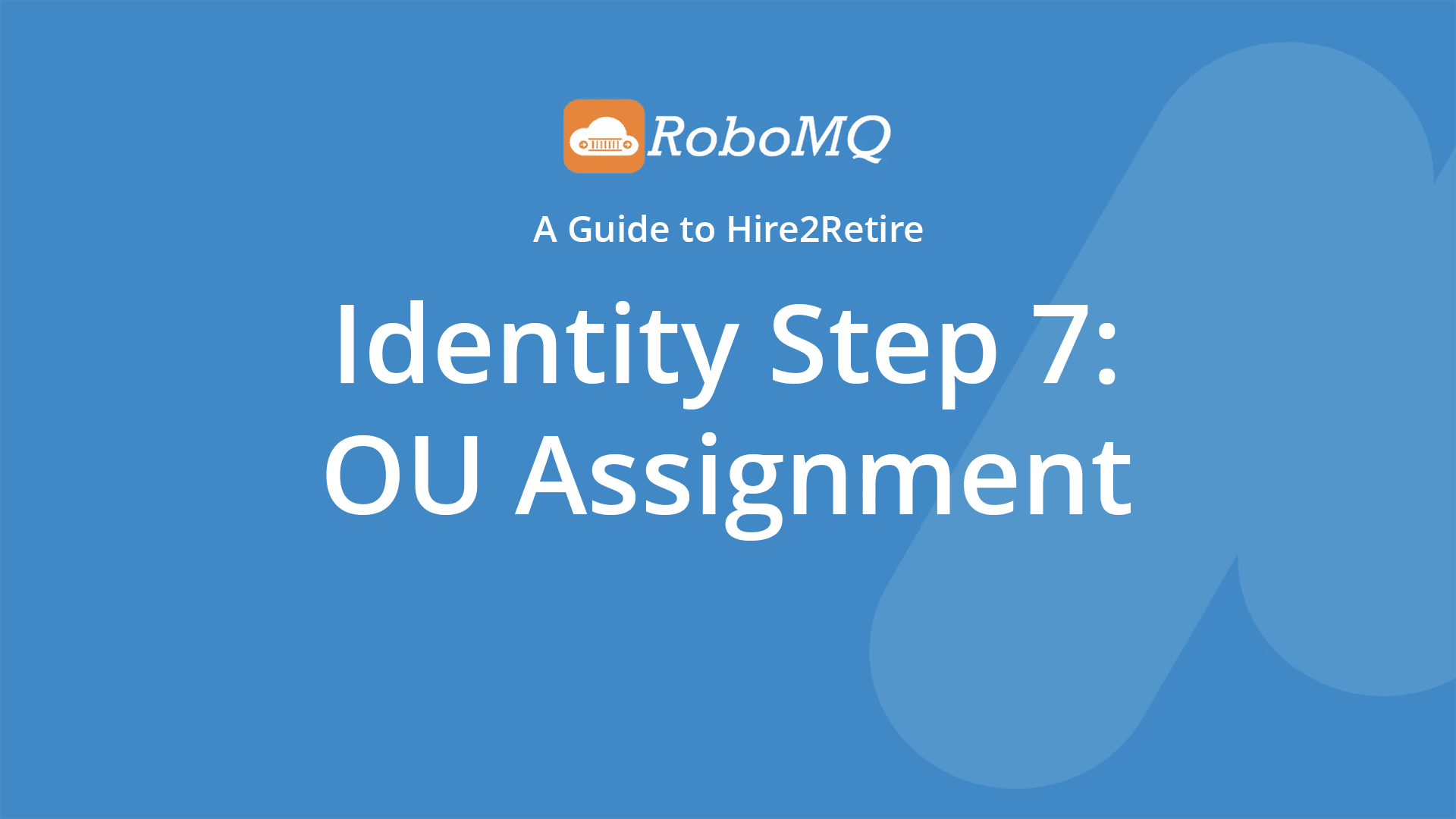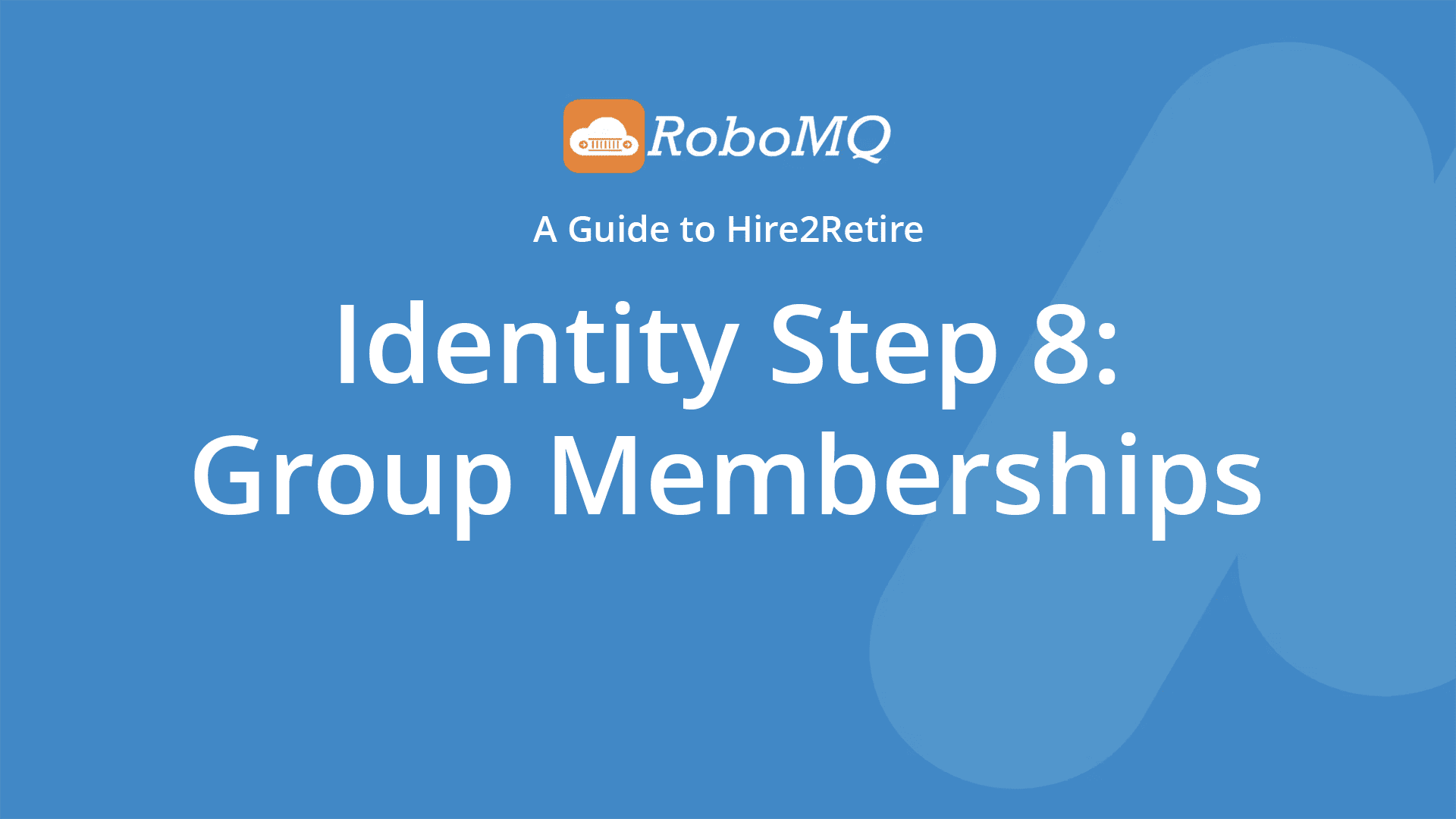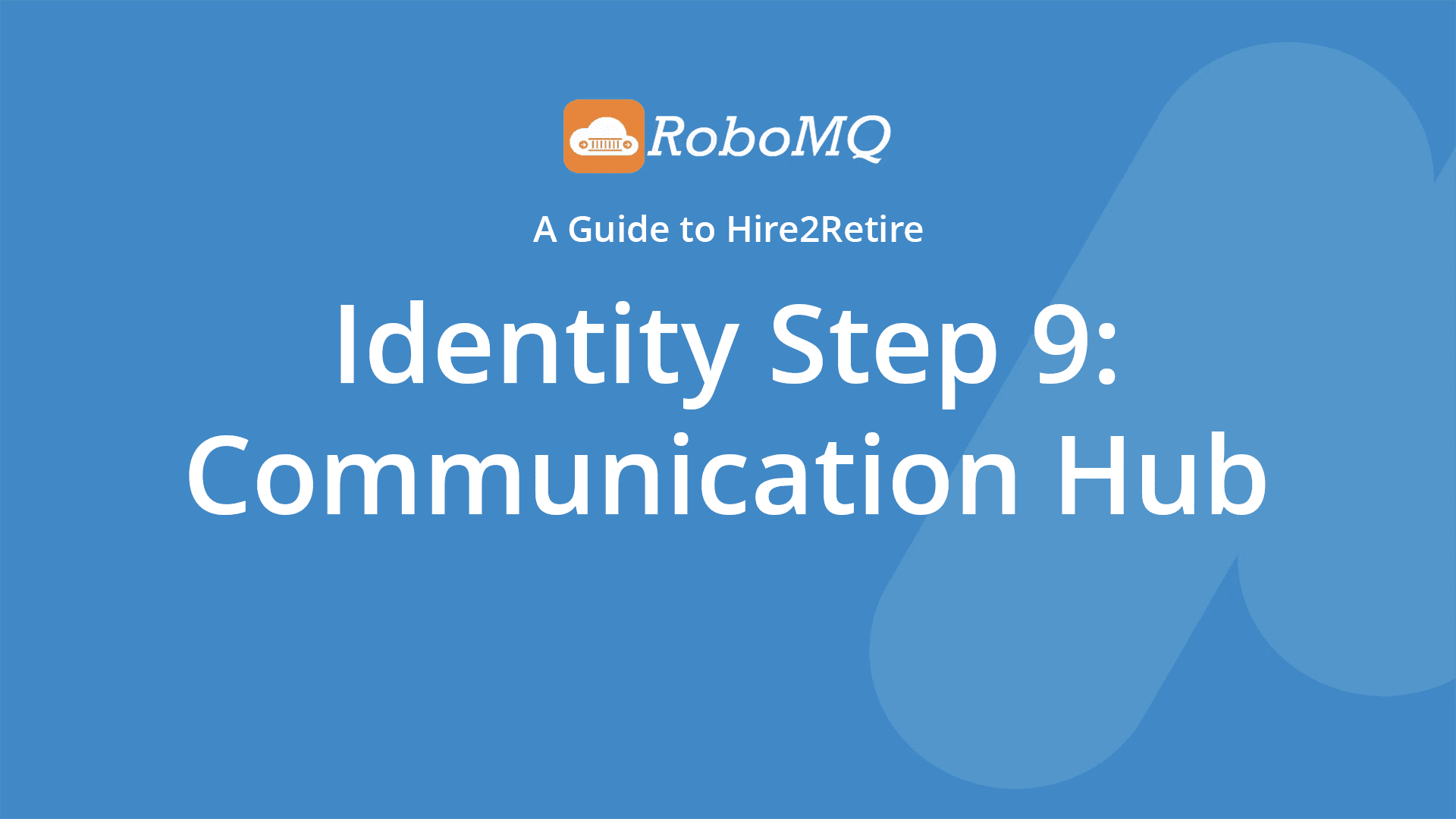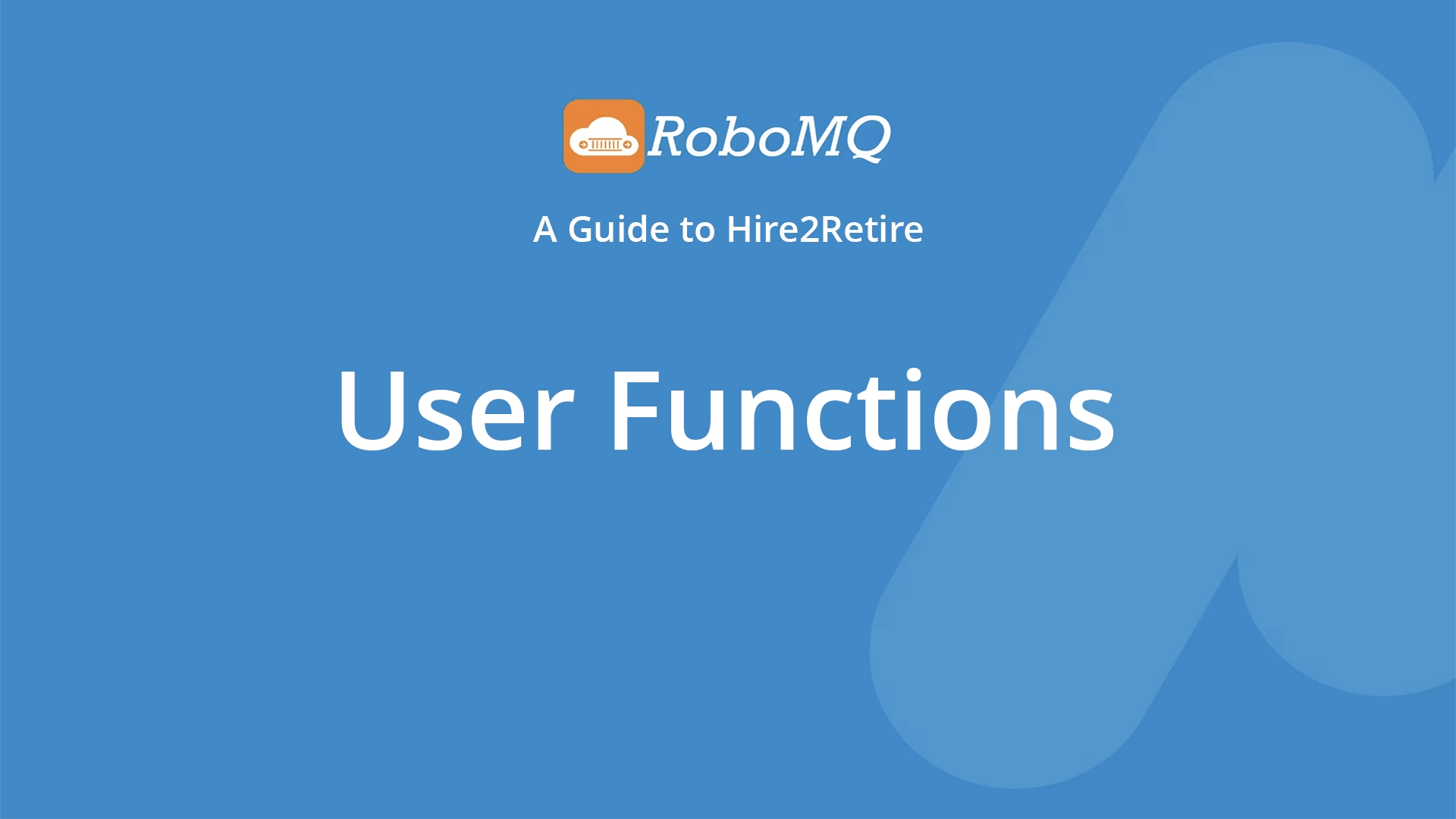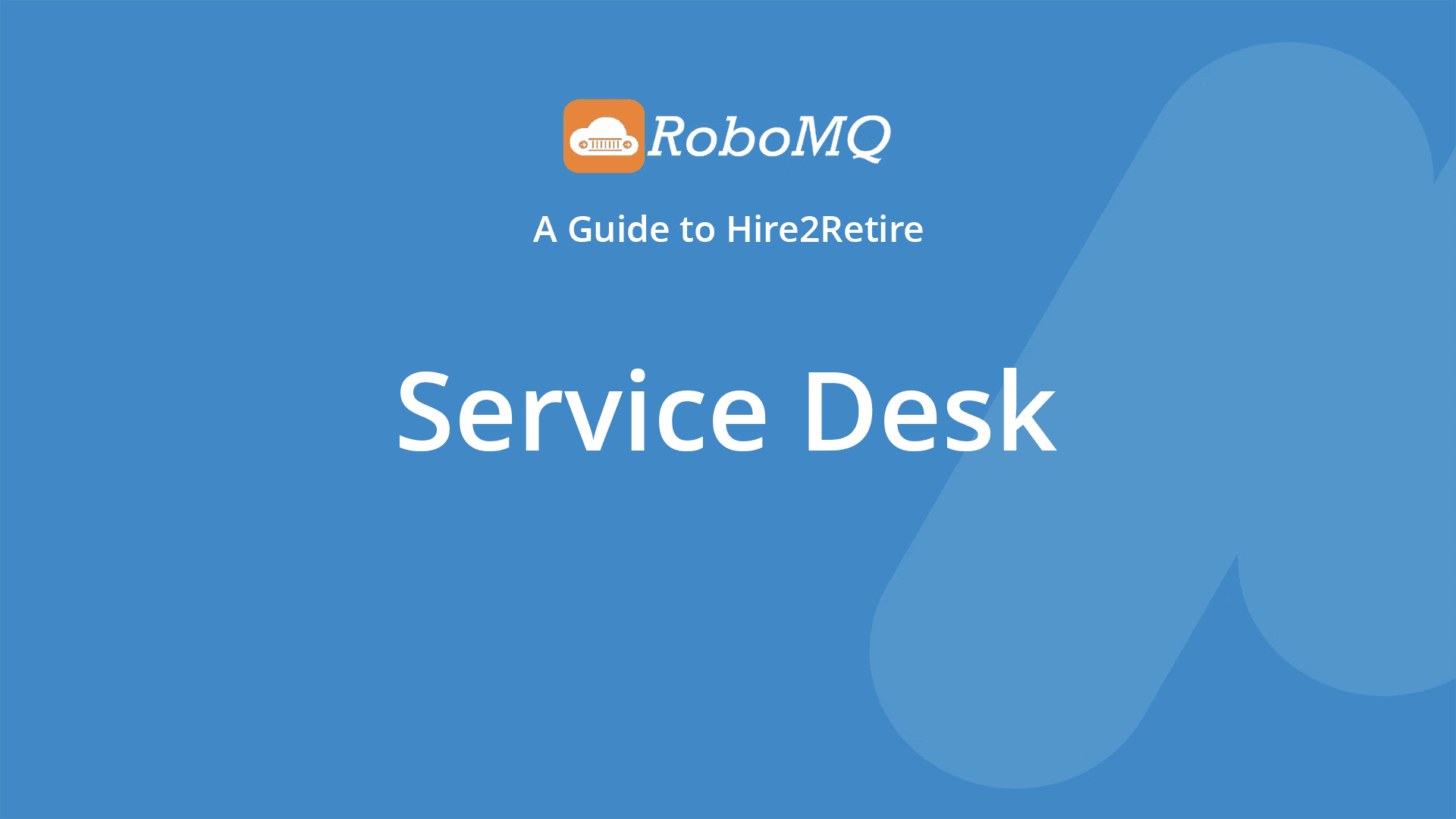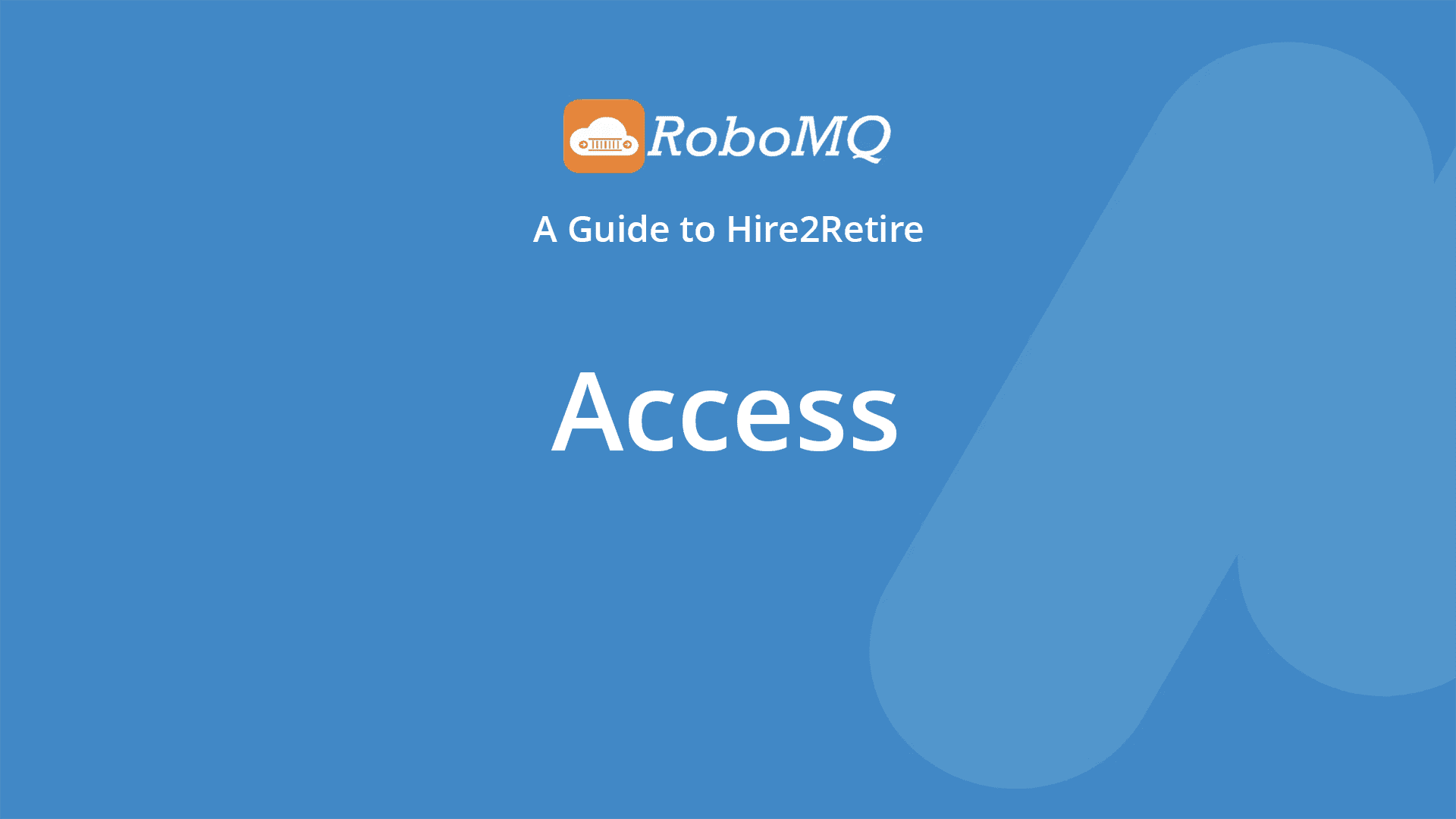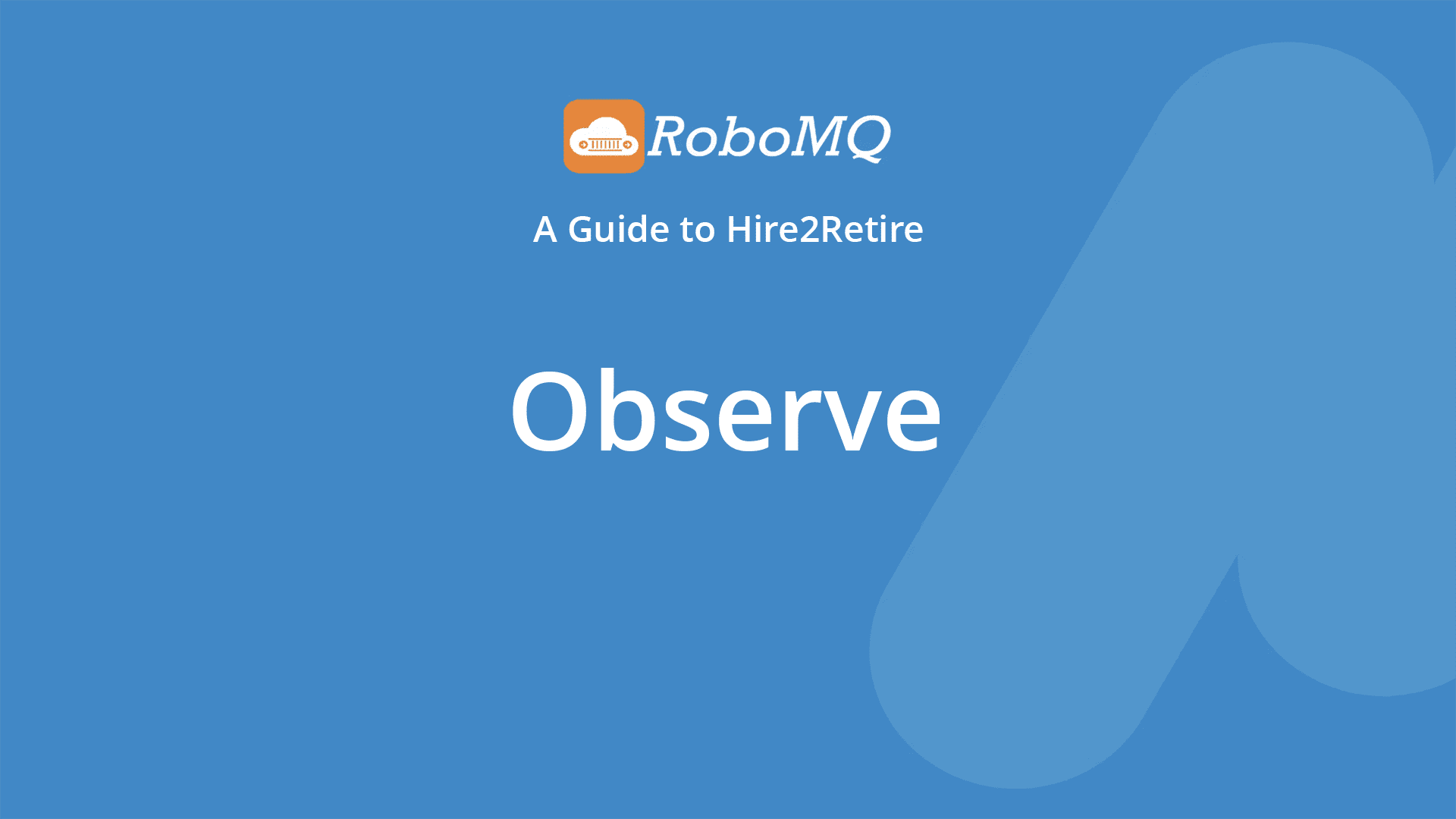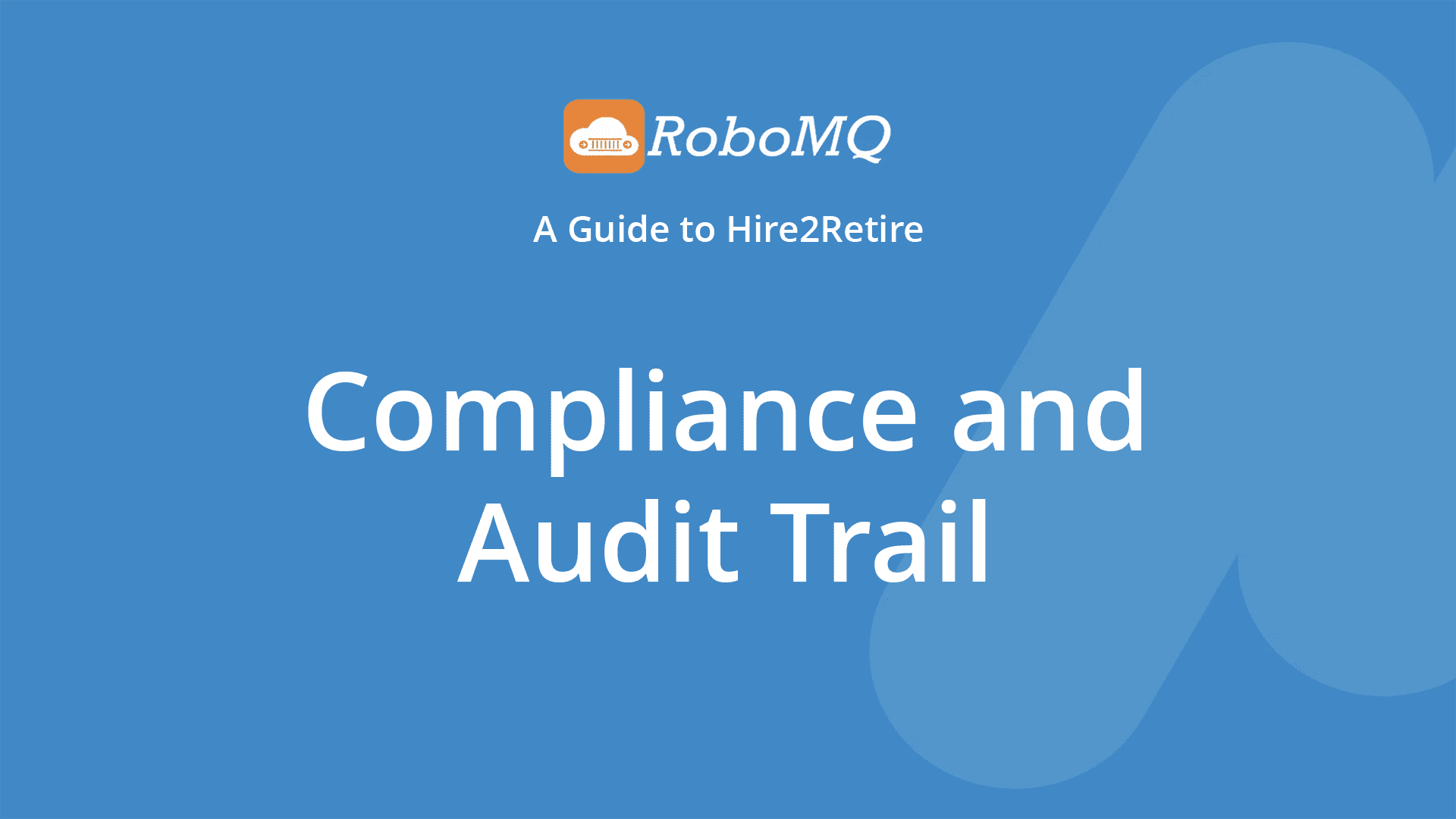Watch a 90-second video on why you should choose Hire2Retire to automate your workforce identity lifecycle management.
Watch a 90-second video on why you should choose Hire2Retire to automate your workforce identity lifecycle management.
Presenting a series of short videos showcasing how Hire2Retire is the one-stop solution for all your identity privilege access and resource provisioning. Hire2Retire fastens your process and provides you with detailed reports every step of the way.
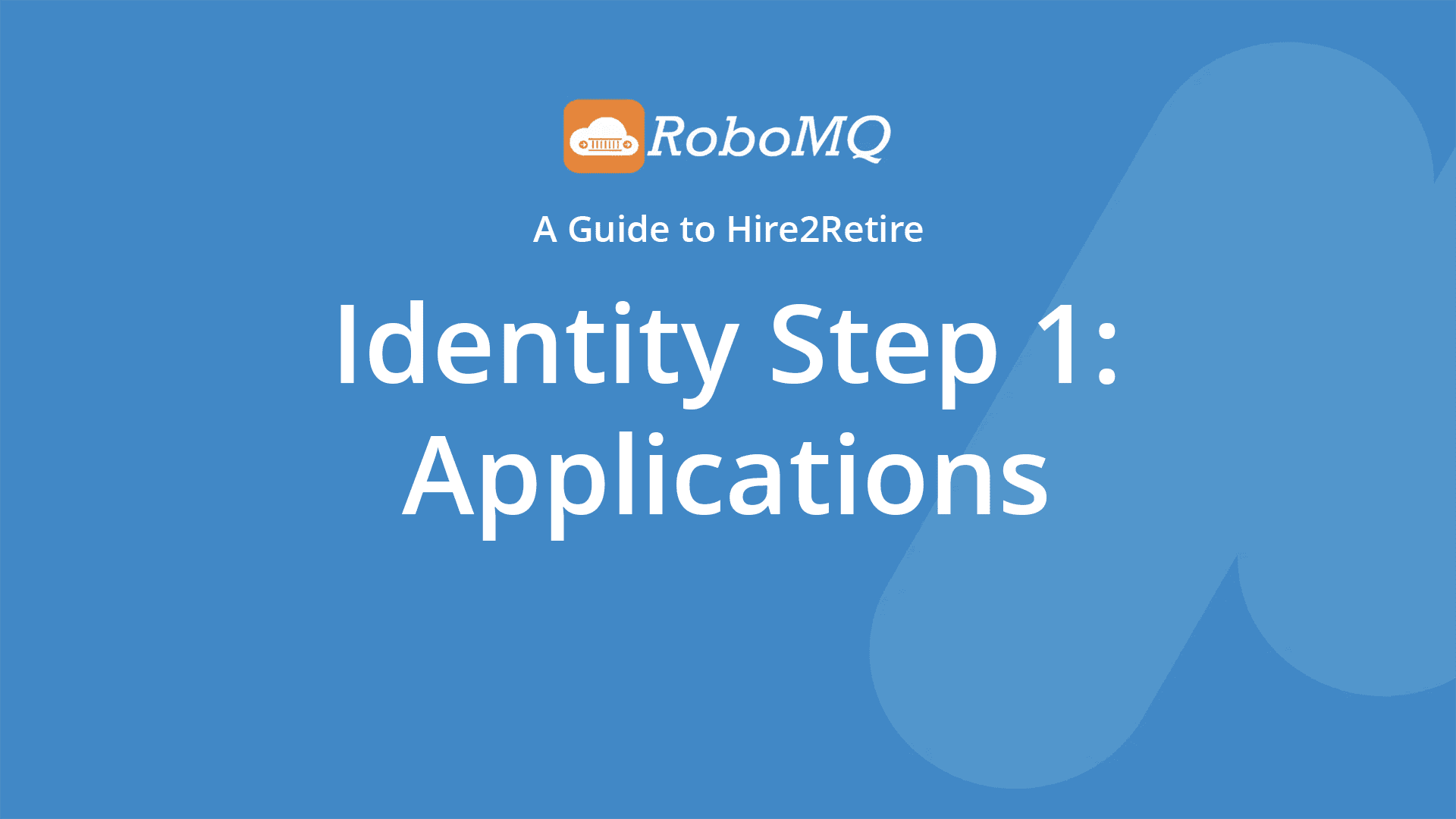
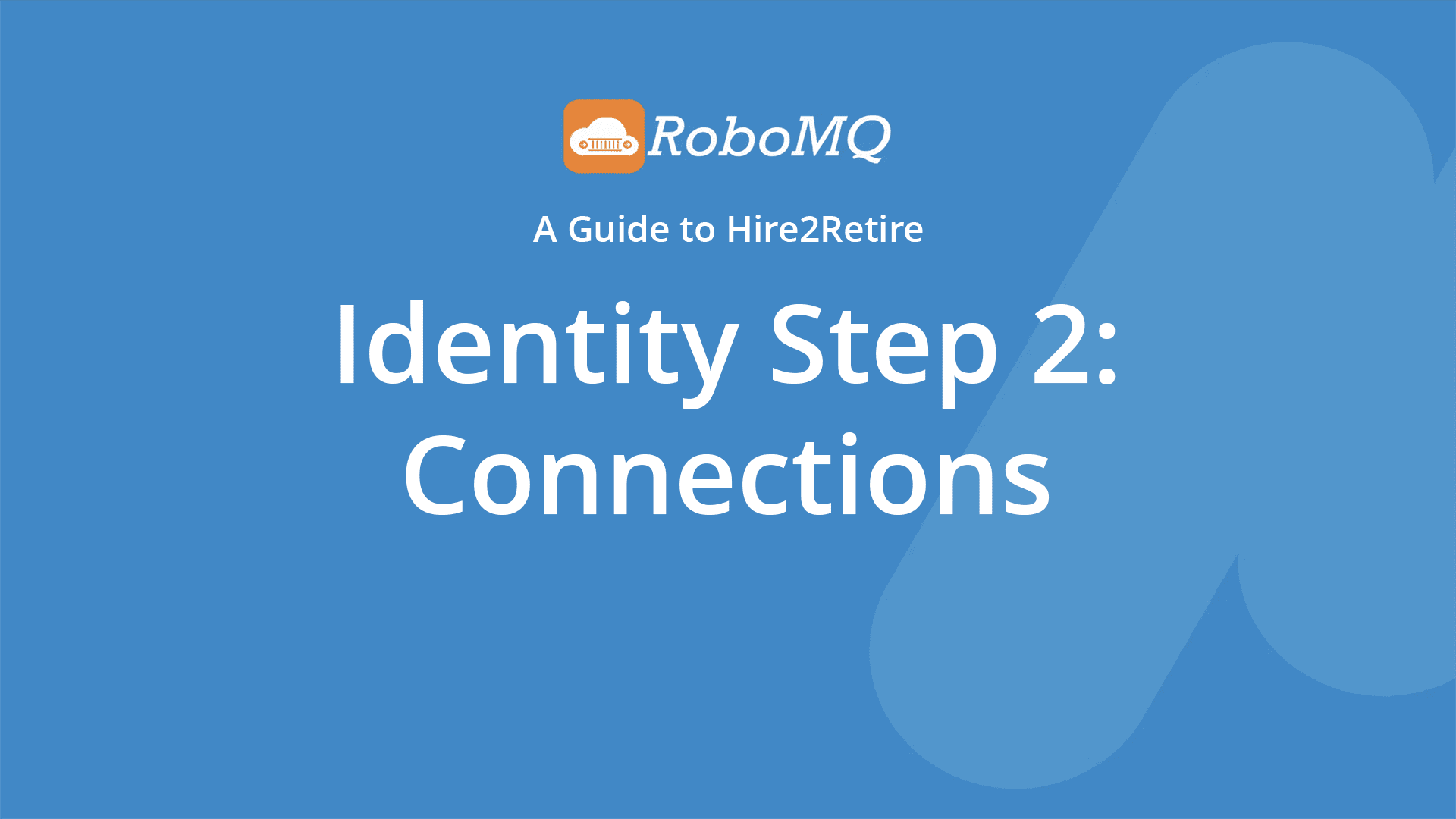
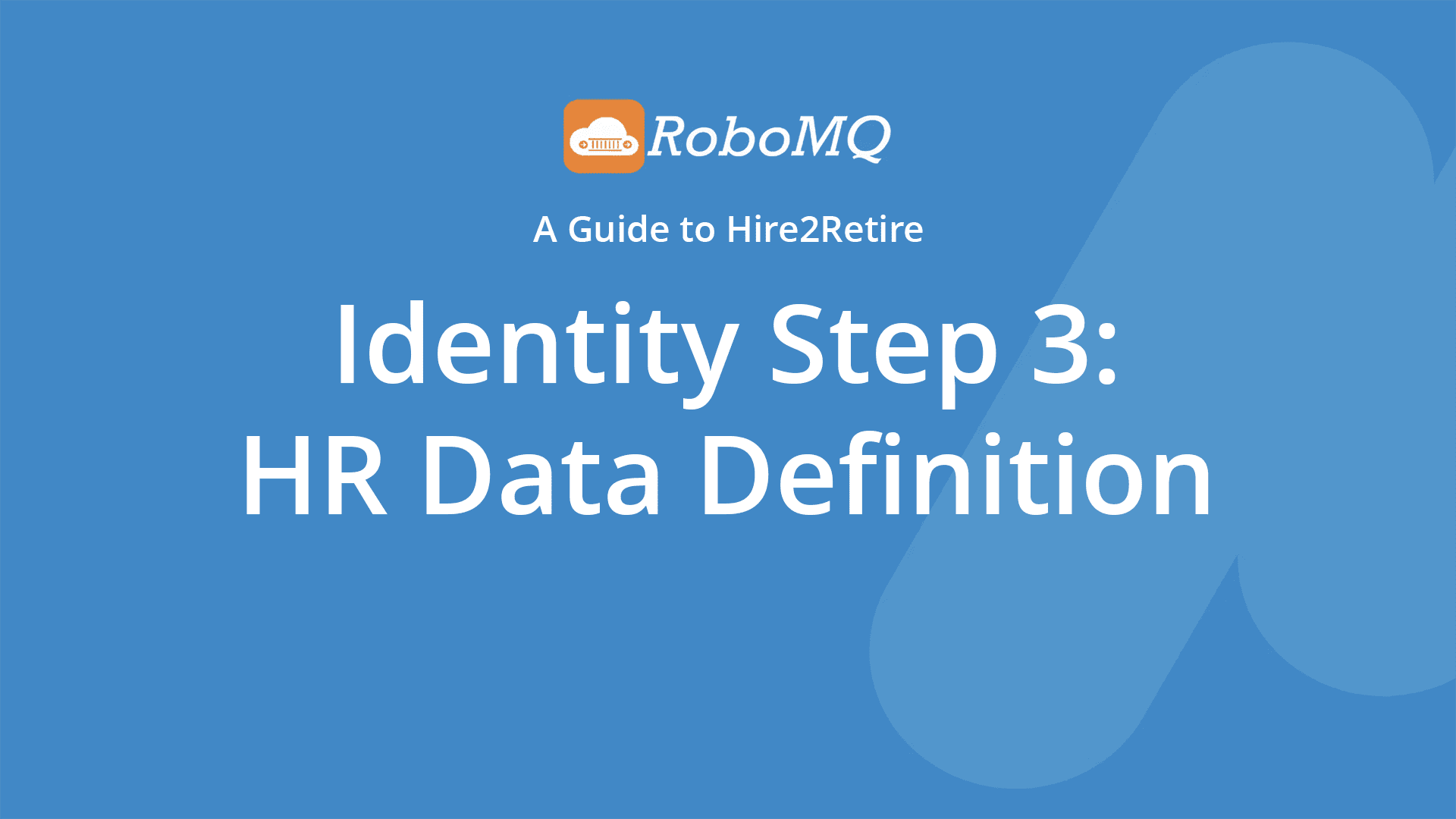
Define employee profile attributes driving workforce identity privileges and access.
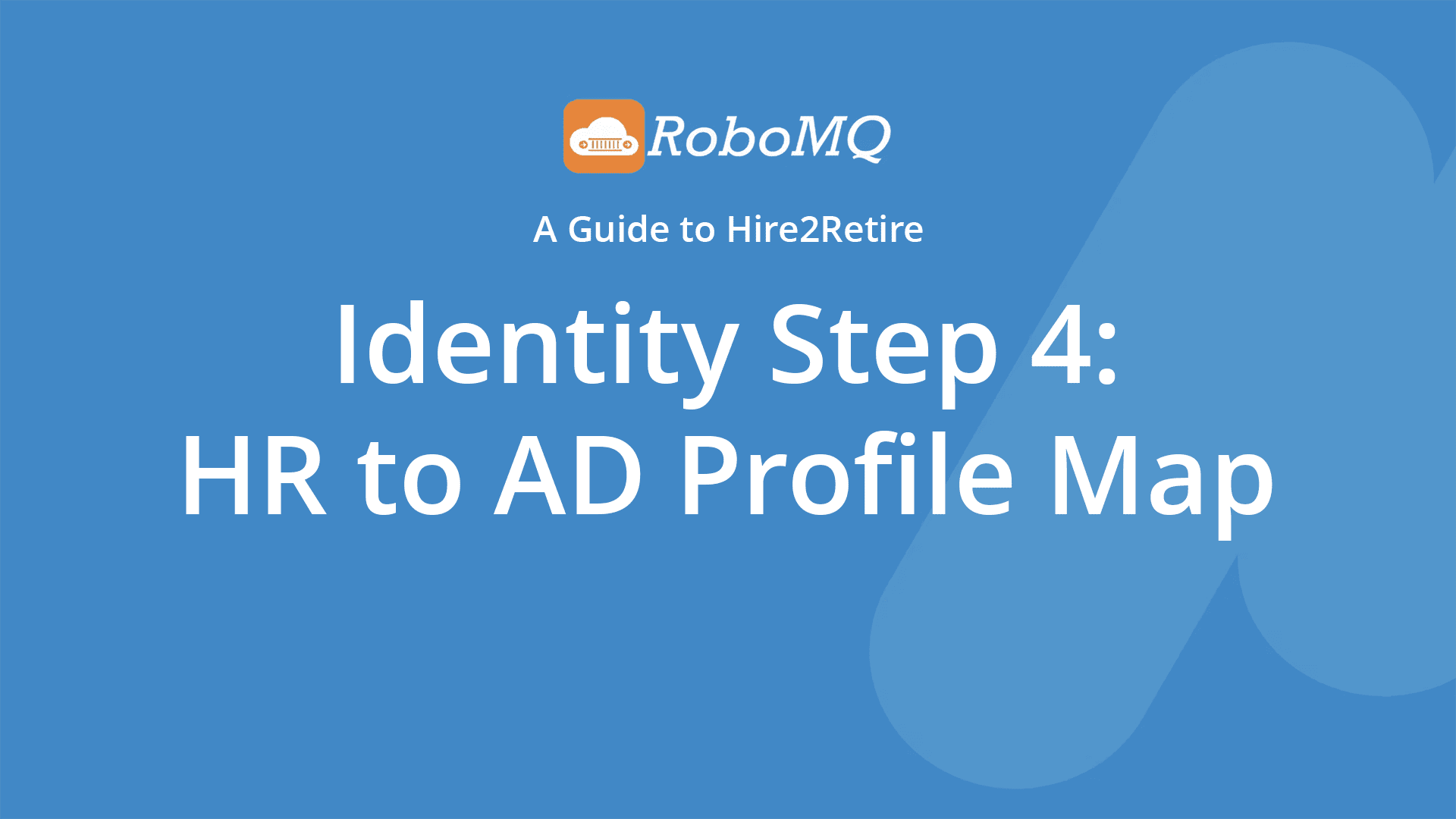
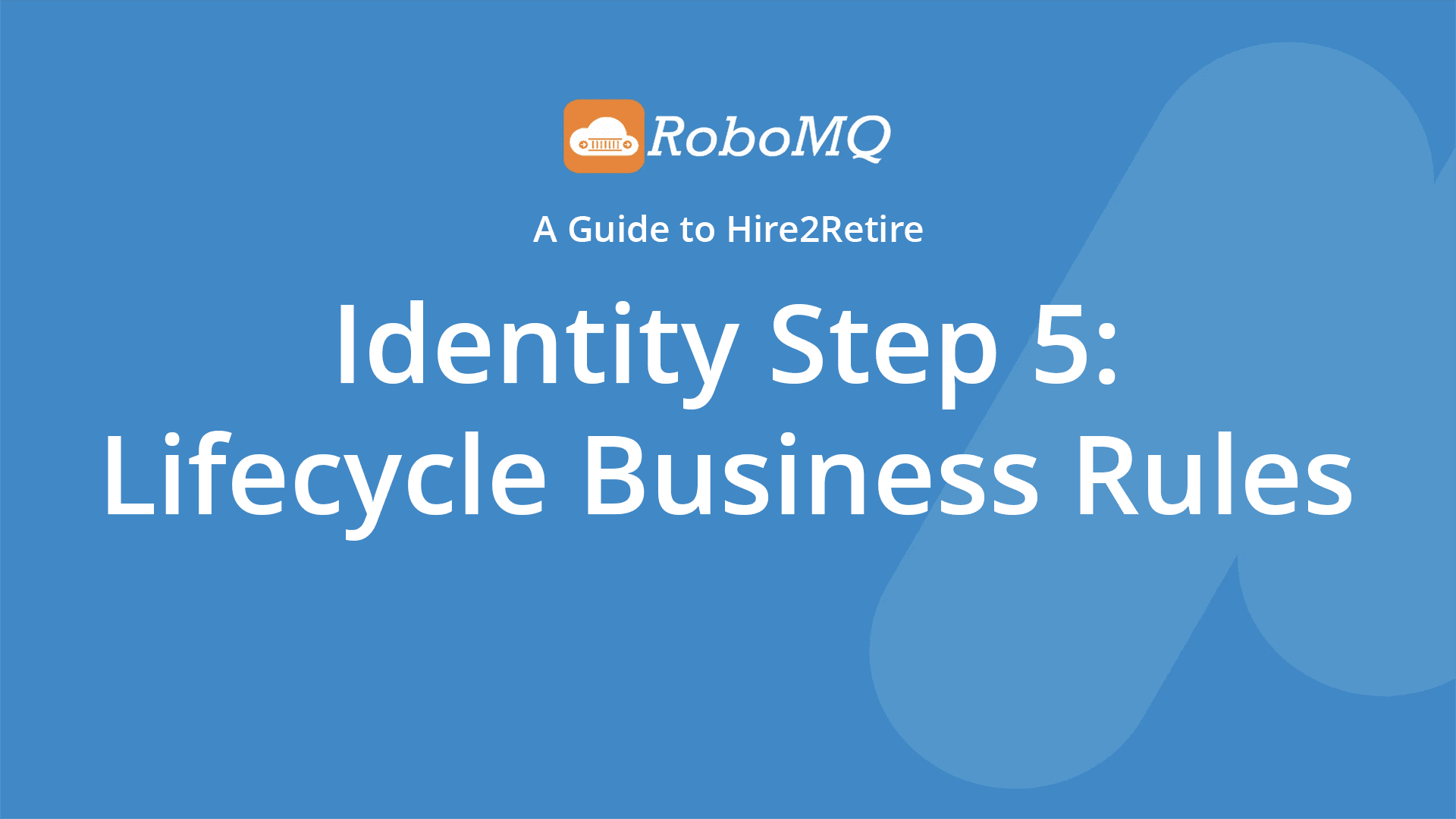
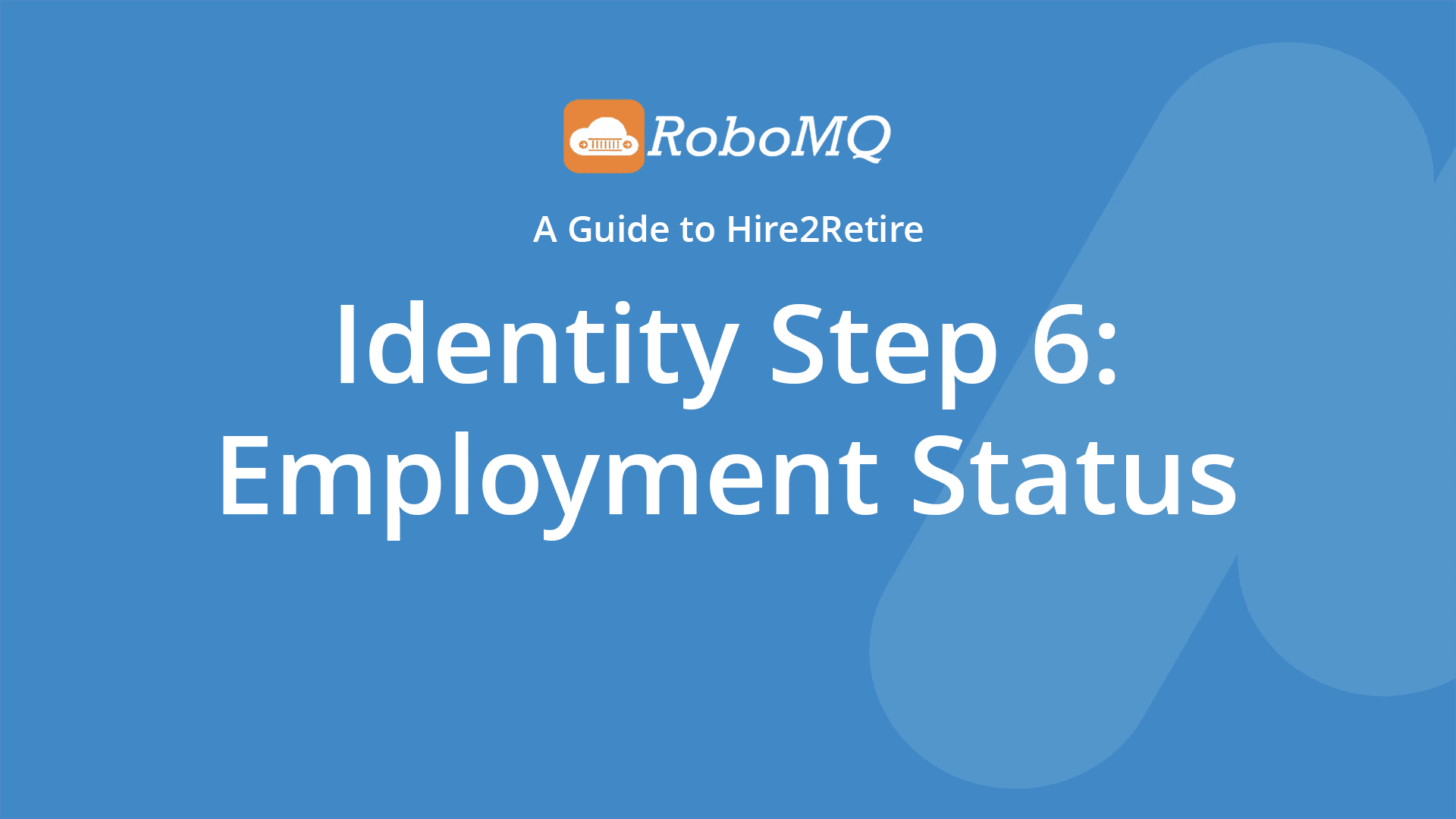
Define HR attributes that determine an workforce lifecycle from hiring to termination, ensuring a structured workflow.
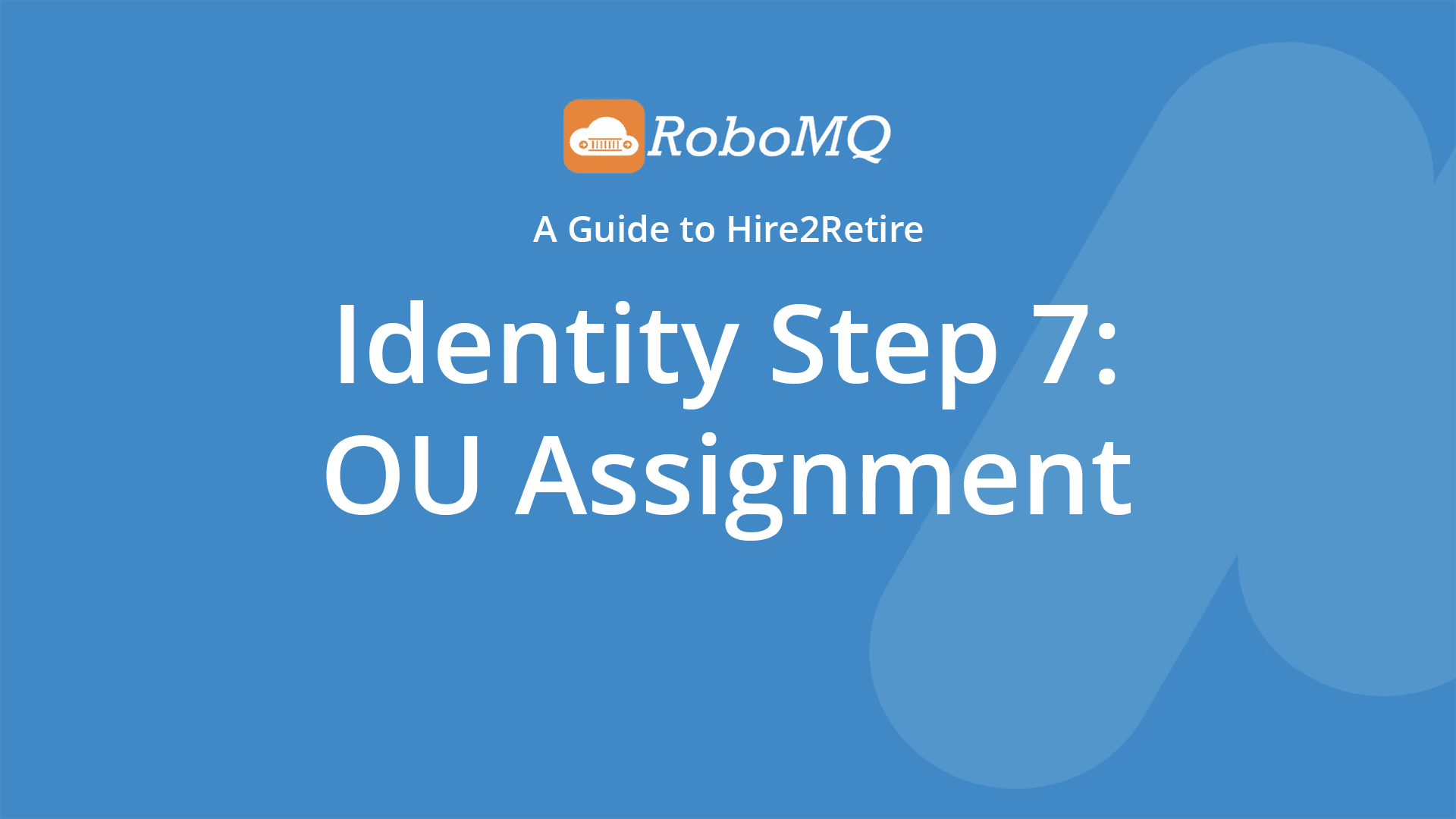
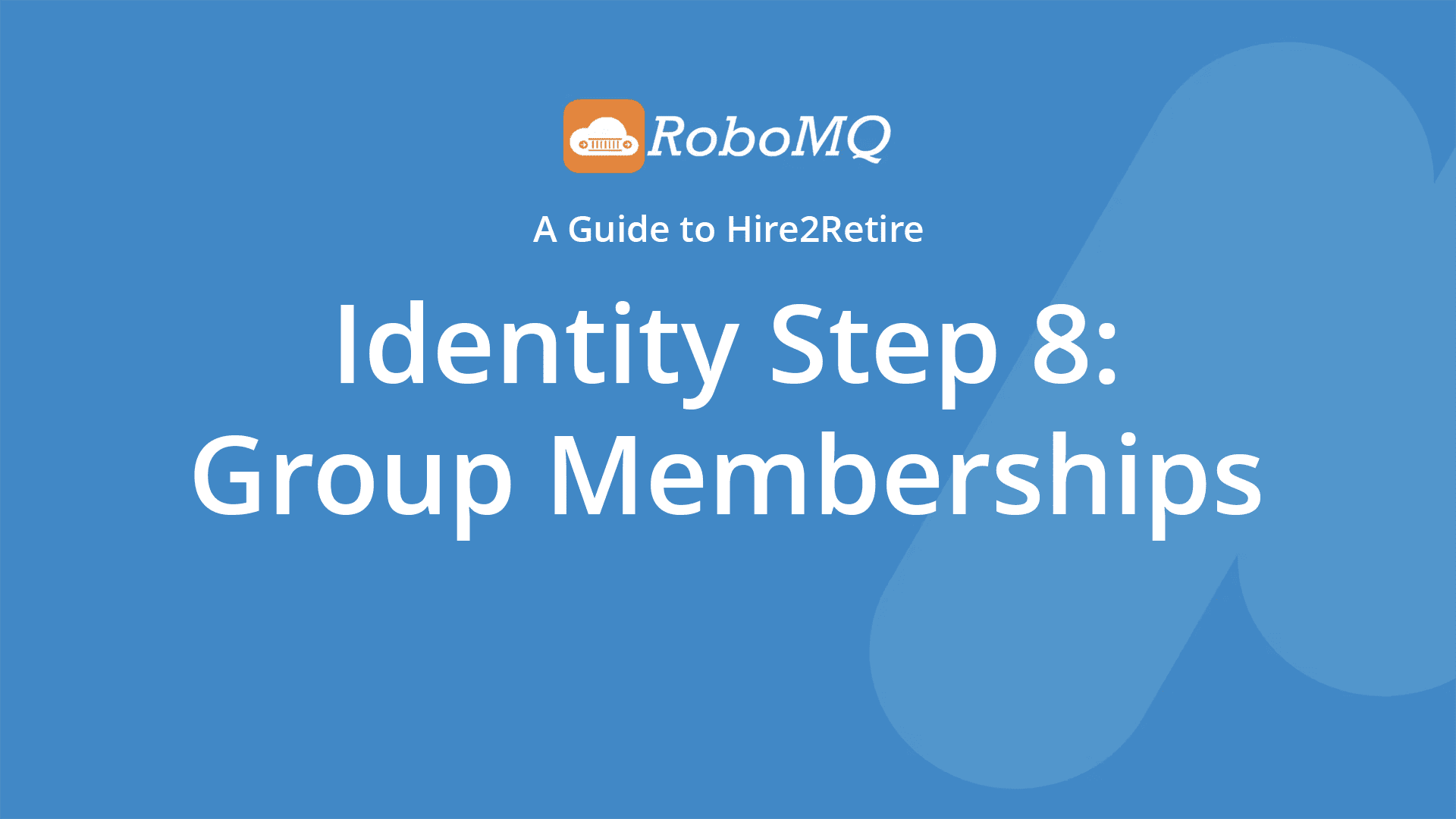
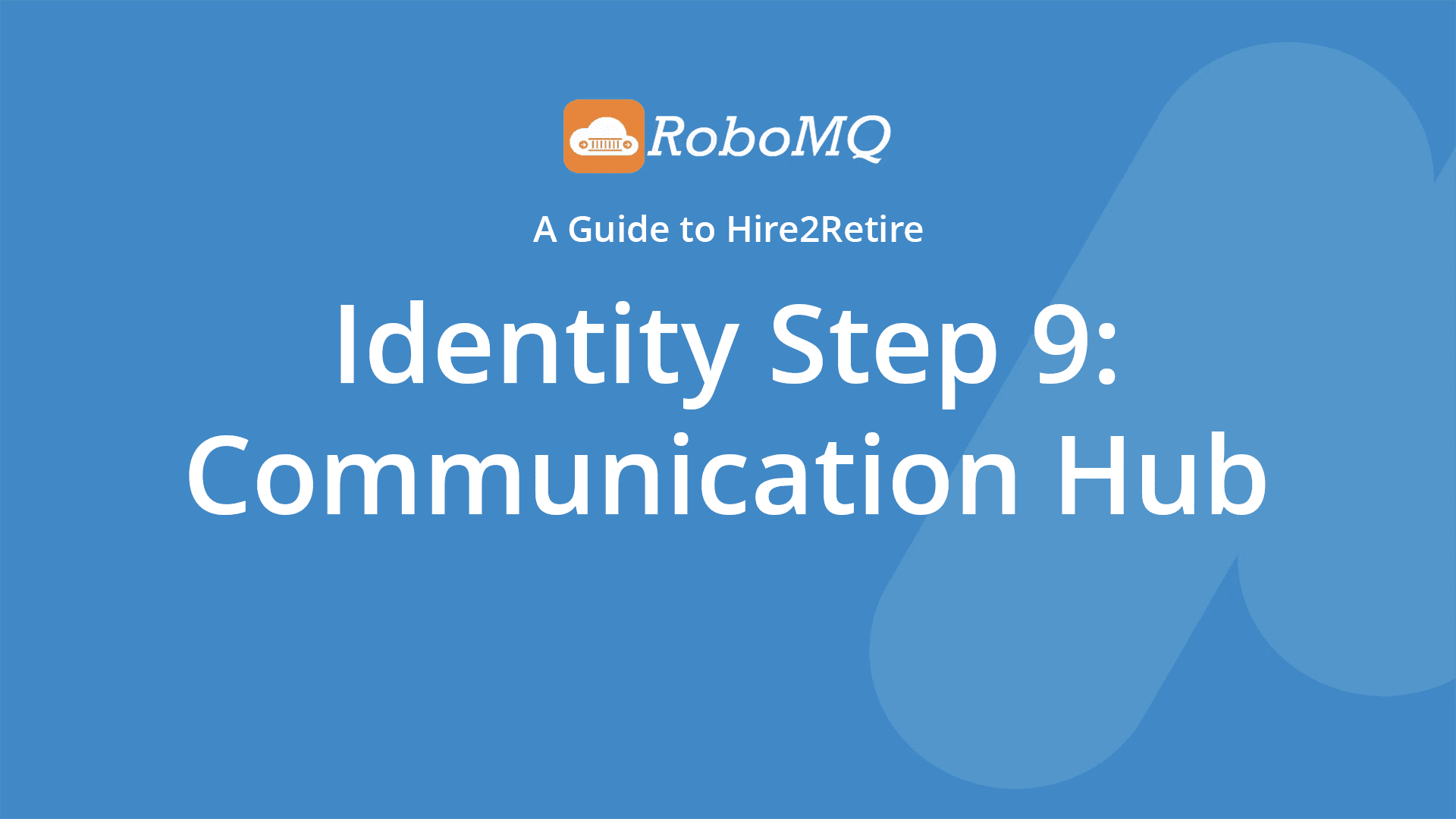
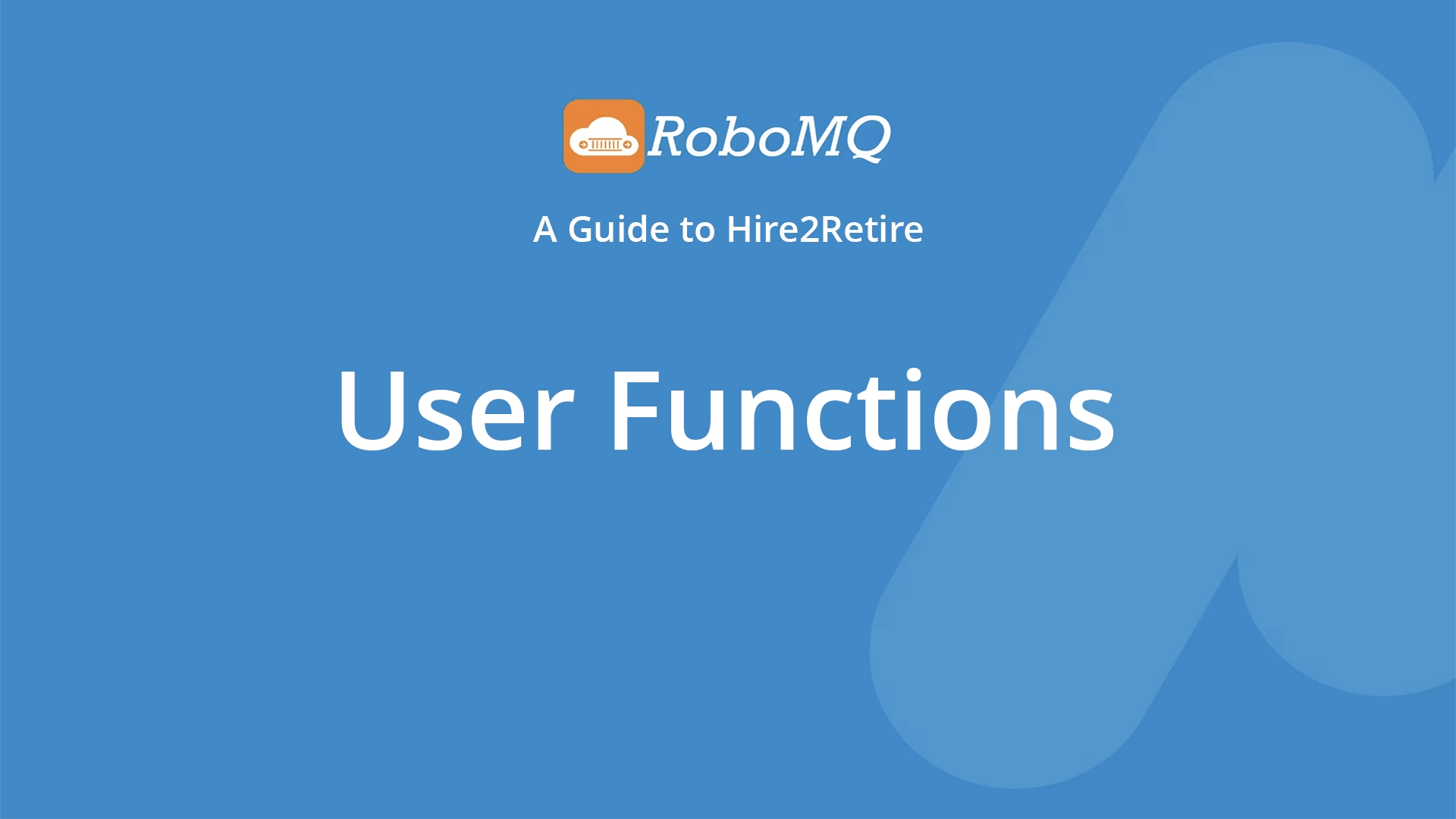
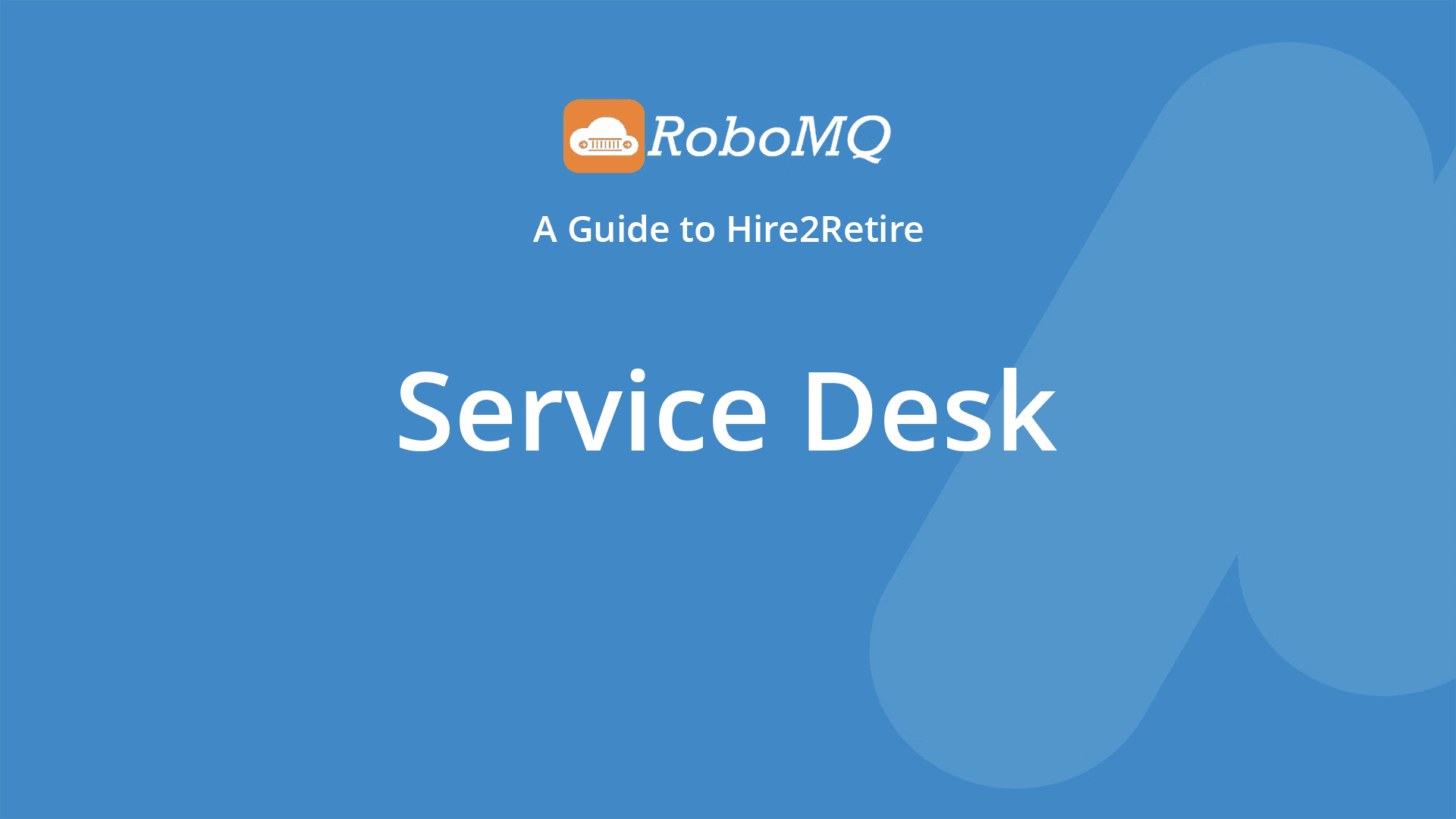
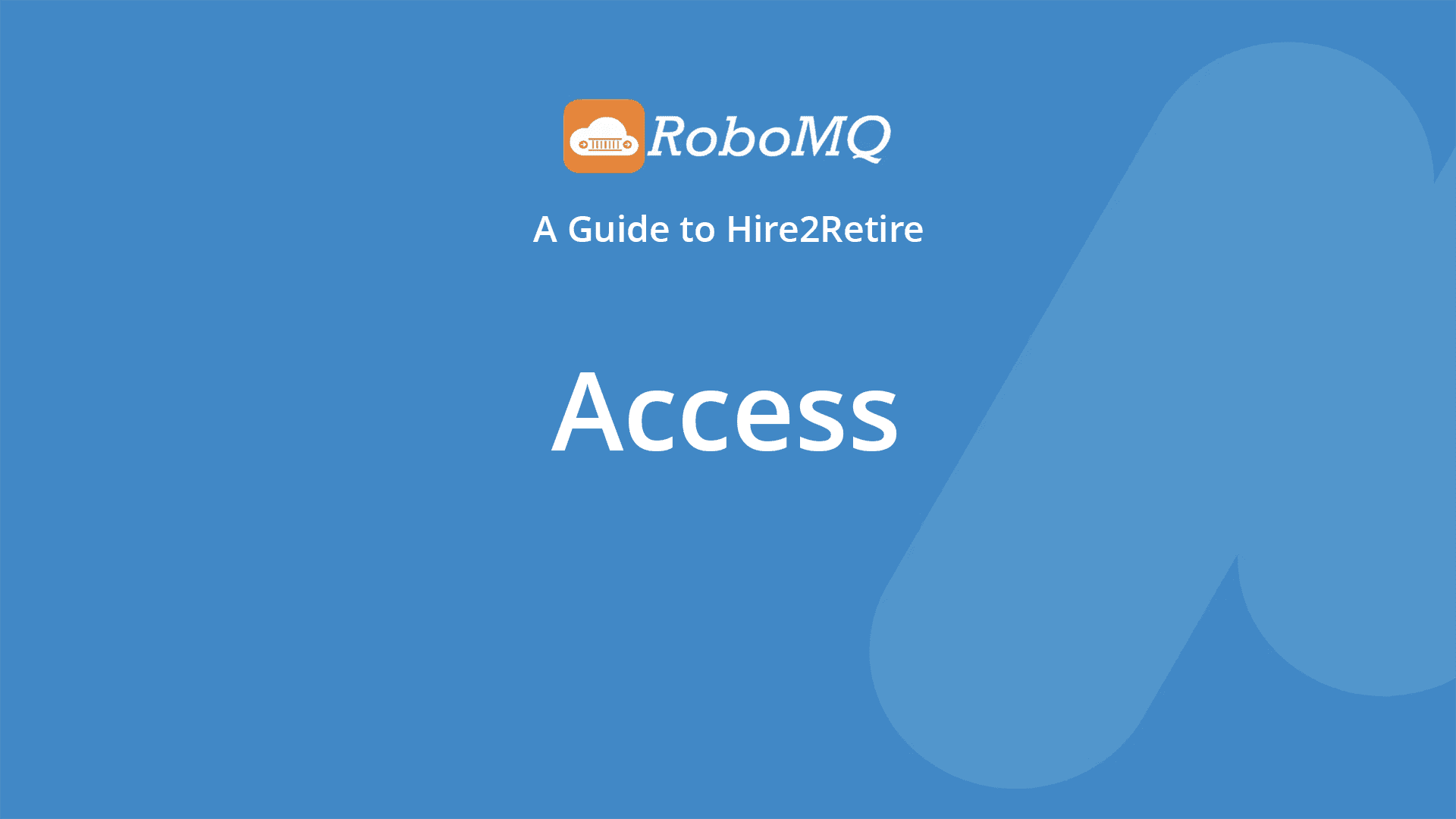
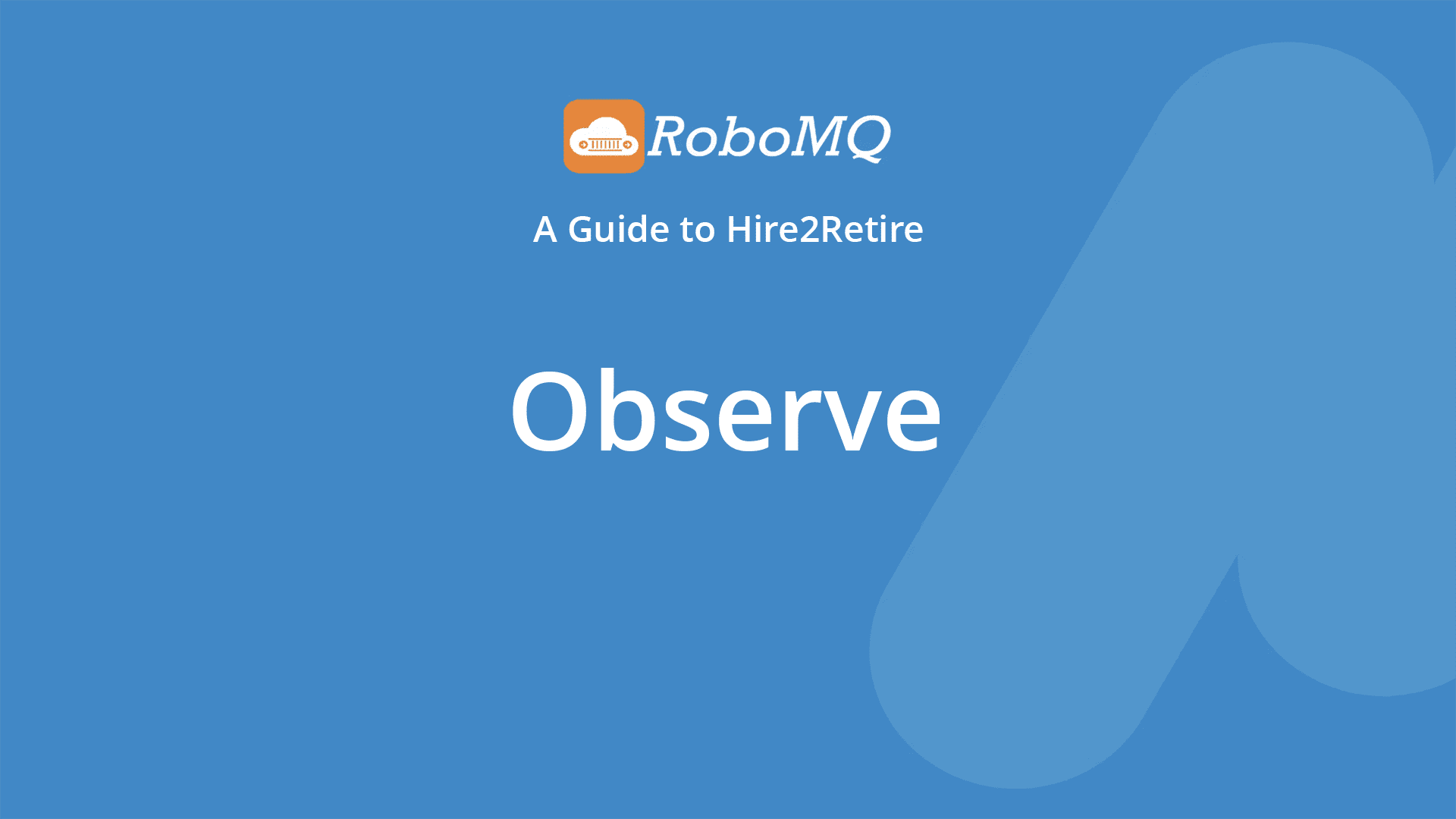
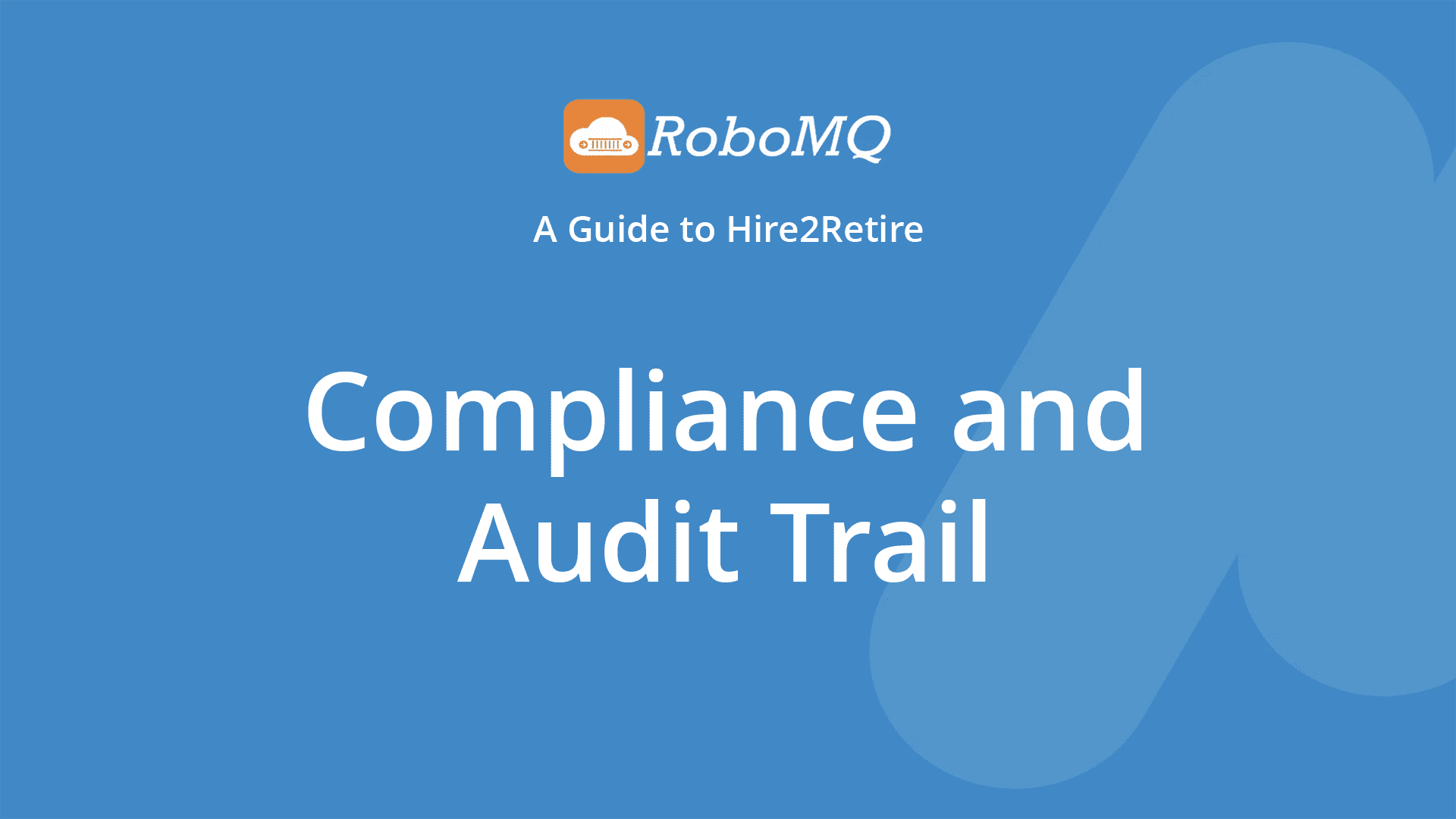
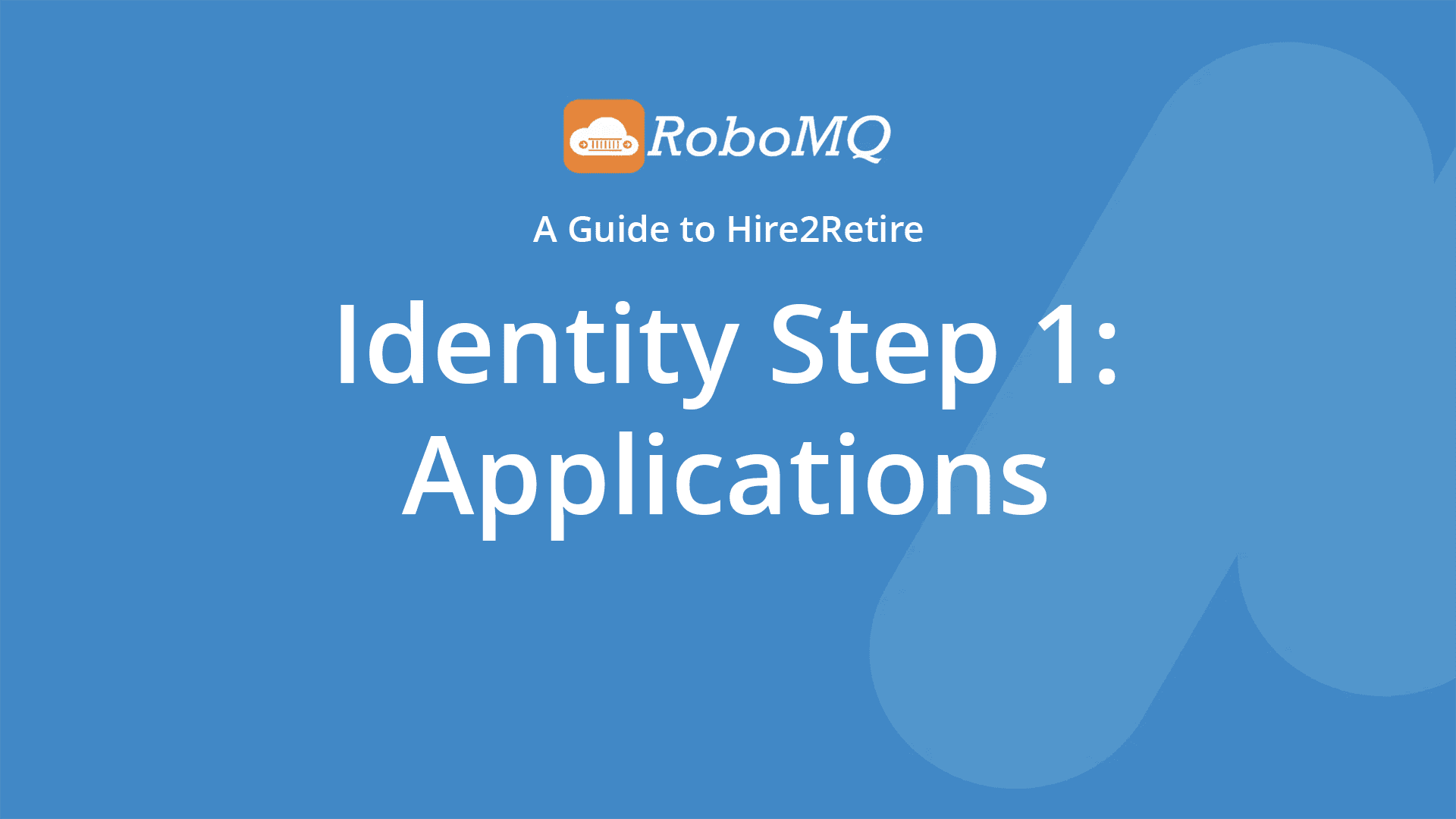
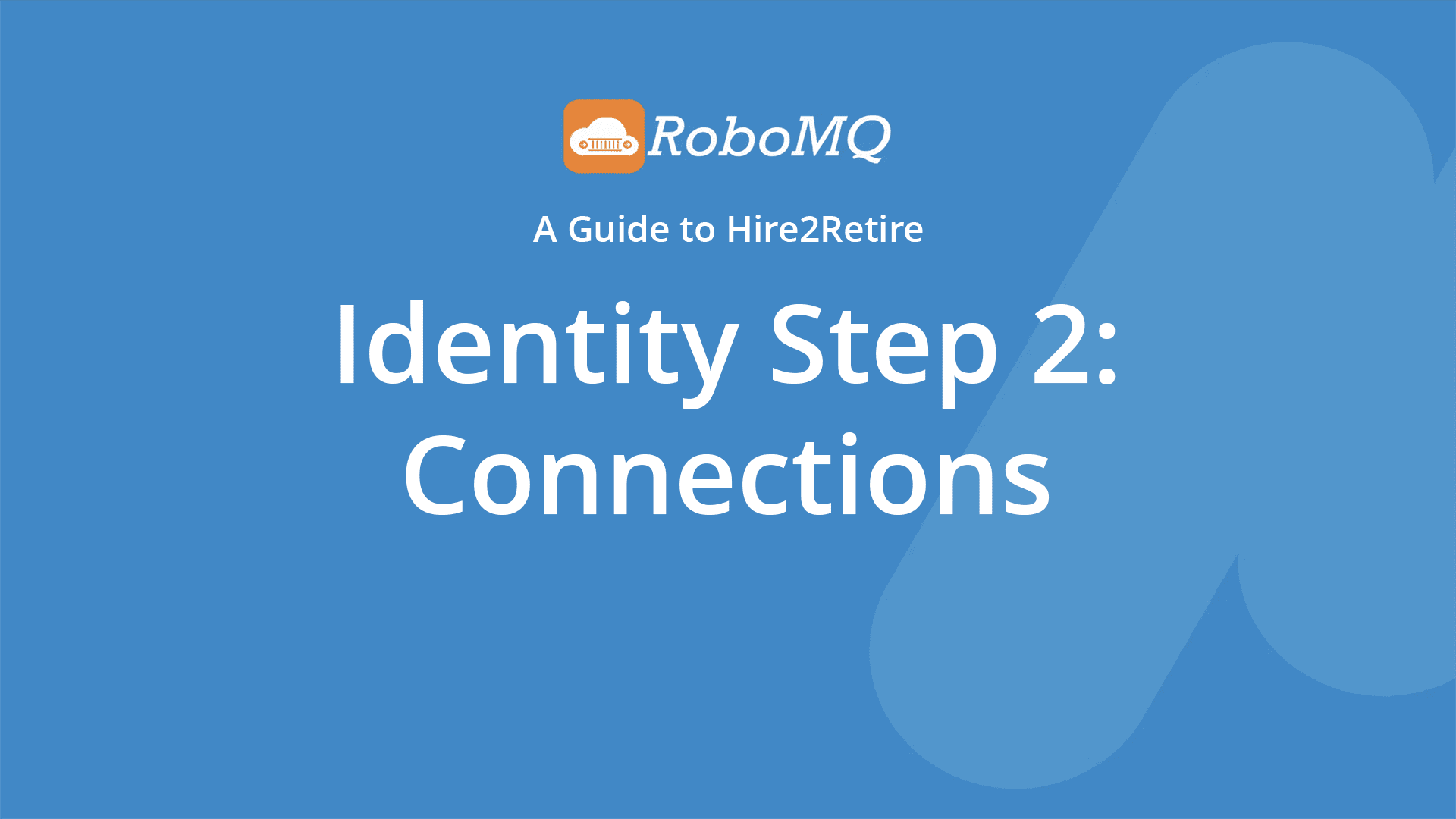
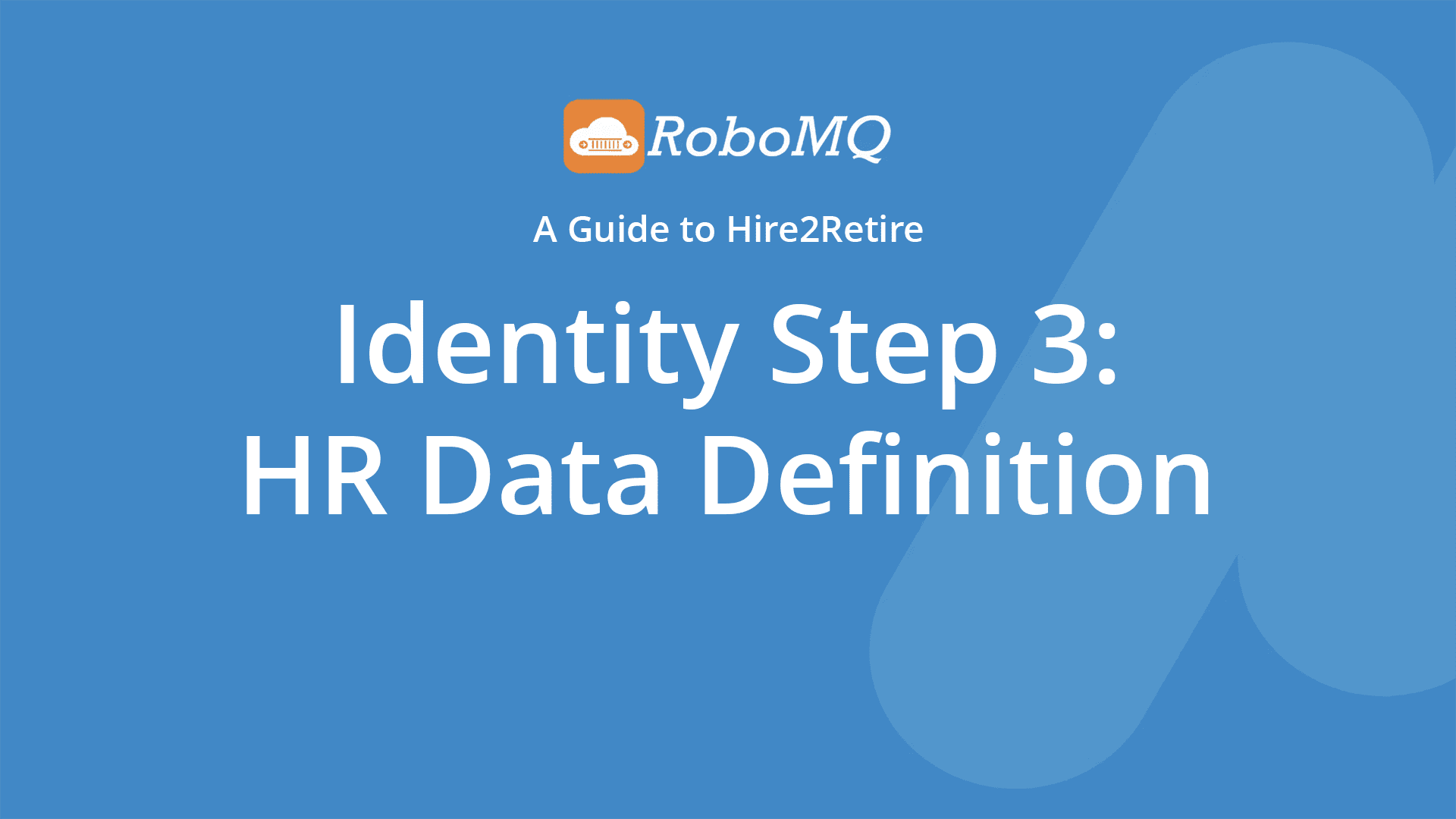
Define employee profile attributes driving workforce identity privileges and access.
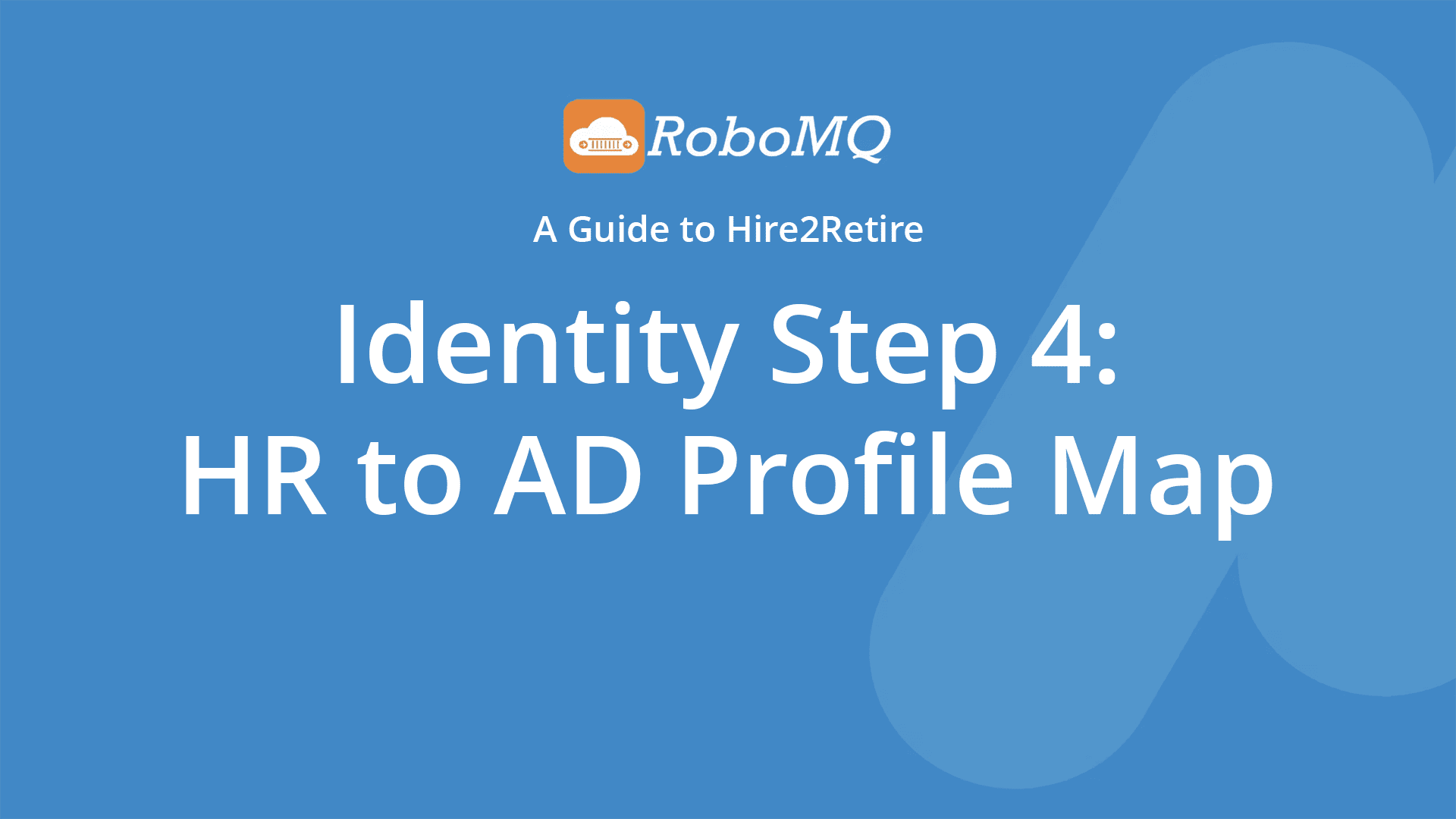
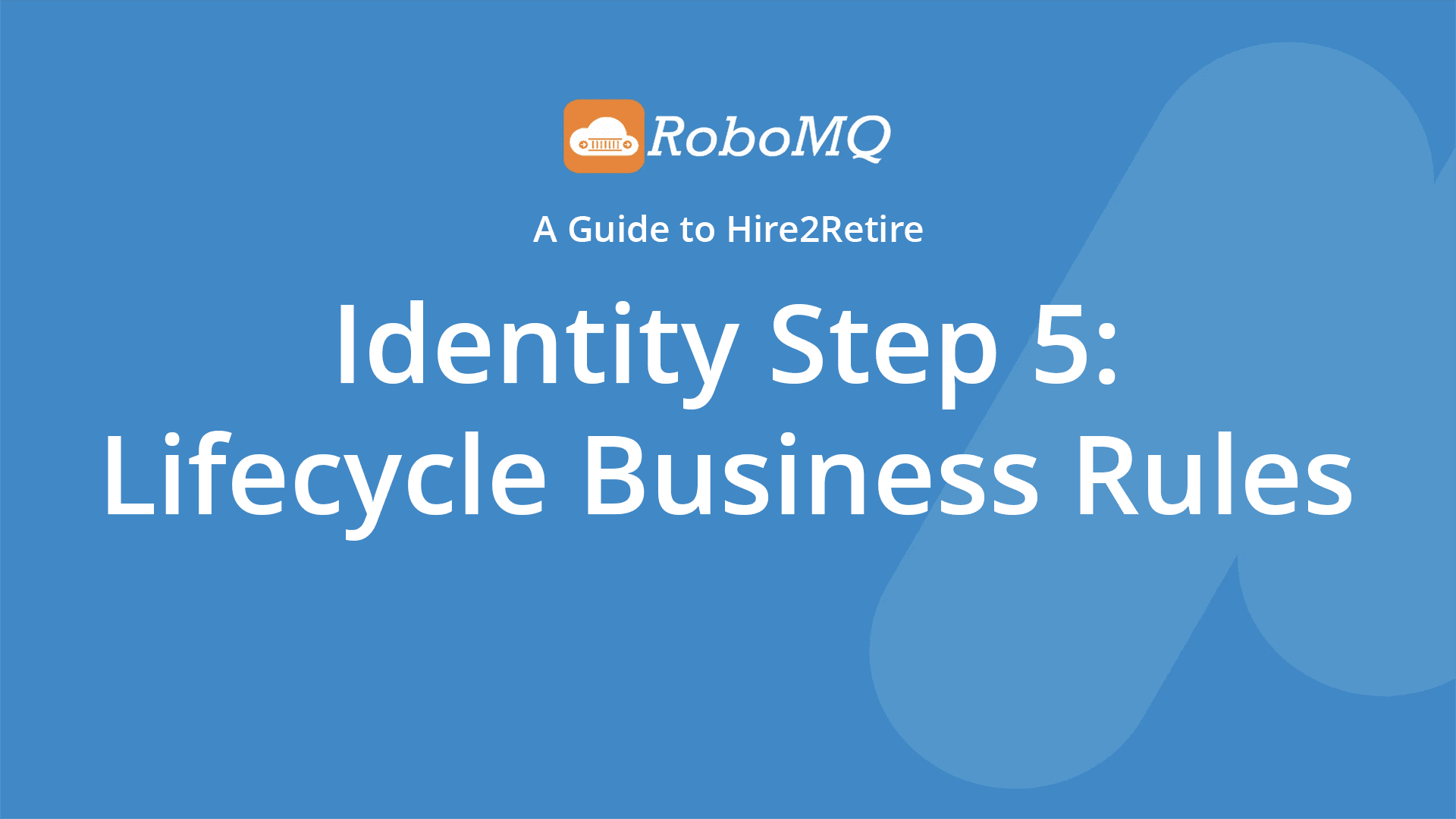
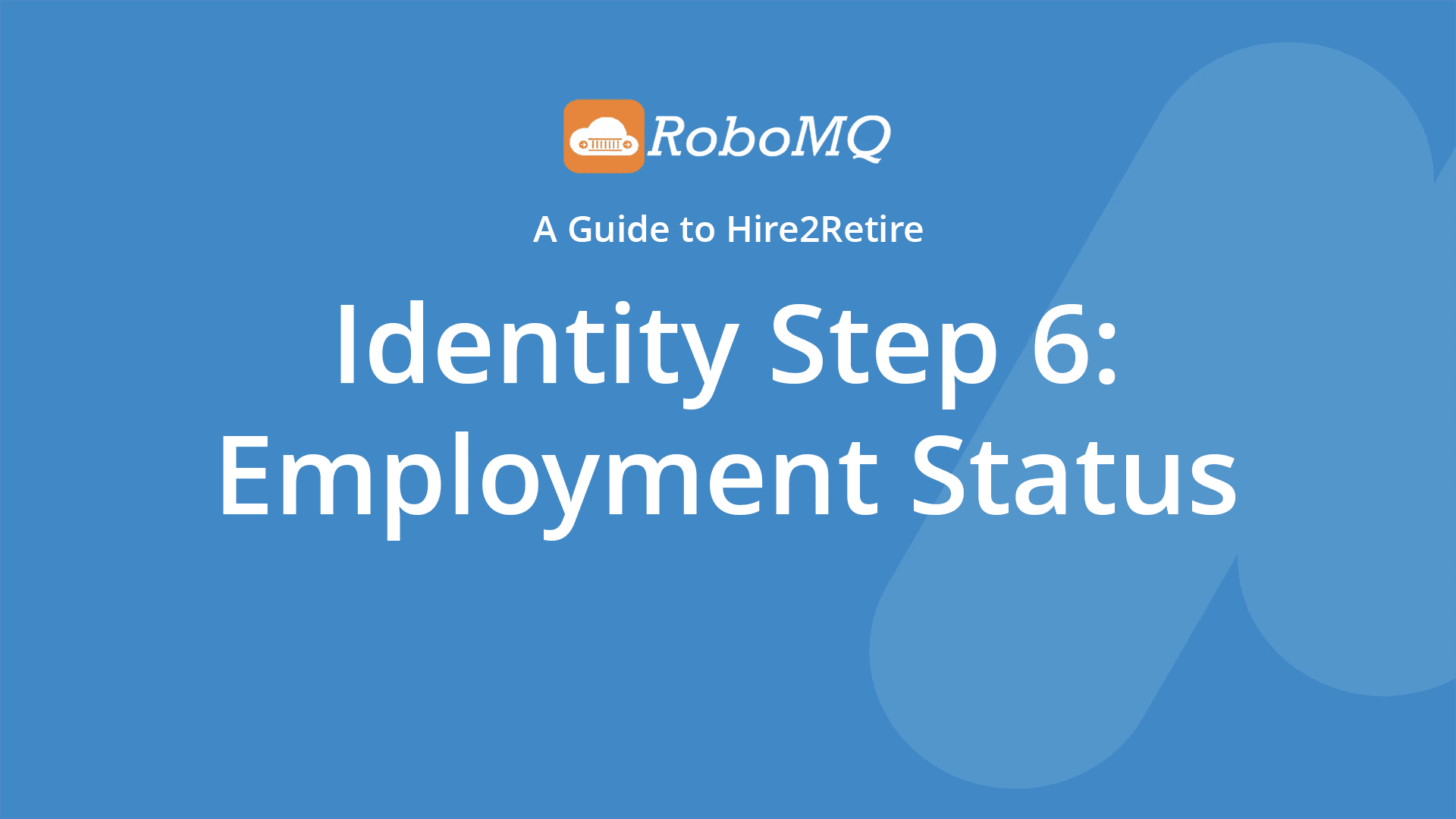
Define HR attributes that determine an workforce lifecycle from hiring to termination, ensuring a structured workflow.